If you’re looking to boost your gaming and streaming setup in 2025, I recommend considering Ethernet switches with gigabit and multi-gig ports for faster, more stable connections. Models like unmanaged 5- or 8-port switches are simple to set up, while managed options like the YuLinca 10G offer advanced control. Ensuring compatibility, enough ports, and future-proof speeds can make a big difference—stick with me for more tips on choosing the best switch for your needs.
Key Takeaways
- Multi-gig ports (2.5Gbps, 5Gbps, 10Gbps) ensure high-speed data transfer for seamless gaming and streaming.
- Fanless, compact designs provide silent operation and reliable performance in home or office setups.
- Plug-and-play setup with unmanaged options simplifies installation for non-technical users.
- Multiple port options (4-8 ports) support connecting various gaming consoles, PCs, and streaming devices.
- Advanced switches with web management and PoE support enable network customization and device powering.
TP-Link TL-SG105 5-Port Gigabit Ethernet Switch

If you’re looking for a reliable, budget-friendly switch that’s perfect for gaming and streaming, the TP-Link TL-SG105 5-Port Gigabit Ethernet Switch is a top choice. Its plug-and-play setup makes installation simple—no software needed. The fanless metal casing guarantees quiet operation, while shielded ports optimize traffic flow. With five Gigabit ports supporting auto negotiation and MDI/MDIX, it seamlessly expands your network. Advanced QoS and IGMP Snooping prioritize gaming and streaming traffic, ensuring smooth performance. Plus, its energy-efficient design reduces power consumption, and the durable build promises long-lasting reliability. A 3-year warranty and support add extra peace of mind.
Best For: gamers and streamers seeking a budget-friendly, reliable Gigabit Ethernet switch for seamless network expansion and high-quality media streaming.
Pros:
- Easy plug-and-play setup with no software installation required
- Fanless metal casing ensures quiet operation and durability
- Advanced QoS and IGMP Snooping optimize traffic for gaming and streaming
Cons:
- Limited to five ports, which may not accommodate larger networks
- No managed features for advanced network configuration
- Lack of included mounting hardware for wall installation
NETGEAR 5-Port Gigabit Ethernet Unmanaged Switch (GS305)

The NETGEAR 5-Port Gigabit Ethernet Unmanaged Switch (GS305) is an excellent choice for anyone seeking reliable, high-speed wired connectivity without the hassle of complex setup. With five Gigabit Ethernet ports, it supports fast data transfer for gaming, streaming, or work. Its plug-and-play design means you don’t need software or configuration—just connect and go. The switch’s silent operation makes it perfect for quiet environments, while its energy-efficient design reduces power use. Compact and versatile, it can be placed on a desk or wall-mounted. Plus, the 3-year warranty gives peace of mind, making it a dependable, straightforward upgrade for your network.
Best For: individuals or small offices seeking a simple, reliable, high-speed wired network connection without complex setup or configuration.
Pros:
- Easy plug-and-play installation with no software or configuration needed
- Compact, quiet, and versatile for desktop or wall-mount placement
- Energy-efficient design reduces power consumption and saves on electricity bills
Cons:
- Limited to U.S. and Canada, not suitable for international use
- No advanced management features or customization options
- Only five ports, which may be insufficient for larger network setups
NETGEAR 8-Port Gigabit Ethernet Unmanaged Switch

For gamers and streamers seeking reliable wired connections, the NETGEAR 8-Port Gigabit Ethernet Unmanaged Switch stands out with its high-speed, plug-and-play setup. It offers eight Gigabit ports, ensuring fast data transfer for multiple devices simultaneously. Installation is straightforward—no software or configuration needed—making it perfect for quick setup in any home or office environment. Its silent operation keeps noise to a minimum, ideal for quiet spaces. Plus, it’s energy-efficient, complying with IEEE802.3az standards, and supports both desktop and wall mounting. Backed by a solid 3-year warranty, the GS308 delivers dependable, hassle-free connectivity for your gaming and streaming needs.
Best For: gamers, streamers, and home or small office users seeking reliable, high-speed wired network connections with easy setup.
Pros:
- Plug-and-play setup requiring no software or configuration
- Silent operation ideal for noise-sensitive environments
- Energy-efficient design compliant with IEEE802.3az standards
Cons:
- Limited to use in the U.S. and Canada only
- No managed features for advanced network customization
- Fixed 8-port capacity may be insufficient for larger networks
TP-Link 8 Port Gigabit Ethernet Network Switch

With its durable metal case and fanless design, the TP-Link 8 Port Gigabit Ethernet Network Switch is an excellent choice for gamers and streamers seeking reliable, quiet performance. Its robust build guarantees long-term durability, heat dissipation, and EMI protection. The switch features eight 10/100/1000Mbps ports with auto-negotiation and plug-and-play setup, making installation simple. Energy-efficient technology reduces power consumption while expanding network capacity. Advanced features like QoS for traffic prioritization and IGMP Snooping optimize performance for high-quality video and voice streaming. Loop prevention and flow control ensure reliable data transfer, offering a seamless, low-maintenance connection for demanding gaming and streaming environments.
Best For: gamers and streamers seeking a reliable, quiet, and durable network switch for high-performance, low-maintenance connectivity.
Pros:
- Durable metal casing ensures long-term durability, heat dissipation, and EMI protection.
- Fanless design provides silent operation and enhanced thermal efficiency.
- Advanced traffic management features like QoS and IGMP Snooping optimize streaming quality.
Cons:
- Limited to 8 ports, which may not suit larger network setups.
- No built-in management interface; it’s a plug-and-play device with basic features.
- Lacks PoE support, so it cannot power devices directly through Ethernet.
BrosTrend 5 Port 2.5GB Ethernet Switch

If you’re looking to boost your gaming or streaming setup with faster wired connections, the BrosTrend 5 Port 2.5GB Ethernet Switch stands out as an excellent choice. It delivers blazing-fast 2.5 Gbps speeds on five ports, making it 2.5 times faster than standard gigabit switches. Its plug-and-play, unmanaged design means no software is needed—just connect it to your router and devices for instant setup. With a fanless, silent operation and support for multiple high-speed devices, it’s perfect for gaming, streaming, and small offices. Compact and durable, it offers reliable performance backed by lifetime protection.
Best For: gamers, streamers, and small office users seeking ultra-fast, reliable wired network connections with easy setup.
Pros:
- Supports blazing-fast 2.5 Gbps speeds across five ports for quick data transfer
- Plug-and-play, unmanaged design ensures effortless installation without software
- Fanless, silent operation ideal for home or office environments
Cons:
- Limited to five ports, which may not suit larger network setups
- No optical fiber or SFP ports for extended or high-capacity networking
- Requires 12V power supply, which may be less convenient in certain setups
BrosTrend 2.5Gb Network Switch (8 Port)

The BrosTrend 2.5Gb Network Switch (8 Port) stands out as an excellent choice for gamers and streamers who demand lightning-fast, reliable wired connections. It offers 8 ports with 2.5 Gbps speeds on each, making it 2.5 times faster than standard gigabit switches. Its plug-and-play setup means no software is needed, and the fanless design keeps operation silent. With a switching capacity of up to 40 Gbps, it handles multiple high-speed devices seamlessly. Compact and durable, it’s compatible with PCs, gaming consoles, NAS, and more. Plus, its lifetime warranty and high customer ratings make it a dependable, high-performance upgrade for any network.
Best For: gamers, streamers, and home office users seeking ultra-fast, reliable wired network connections with easy setup.
Pros:
- Supports 2.5 Gbps speeds on all ports for rapid data transfer
- Plug-and-play setup requires no software installation
- Fanless design ensures silent operation during use
Cons:
- Limited to 8 ports, which may not suit larger networks
- Requires 12V DC power supply, which may need an adapter if not included
- No advanced management features for network customization
D-Link 5-Port 2.5GB Unmanaged Gaming Switch

Gamers and streamers seeking ultra-fast wired connections will appreciate the D-Link 5-Port 2.5GB Unmanaged Gaming Switch, which delivers multi-gigabit speeds perfect for high-performance networks. With five 2.5 Gigabit ports supporting up to 25Gbps, it handles demanding tasks like 8K streaming, gaming, and data transfers seamlessly. Its auto-negotiation adjusts speeds intelligently, while QoS prioritizes gaming and streaming traffic. Built with a durable metal case and fanless design, it runs quietly and efficiently. Plus, setup is effortless—plug and play—making it ideal for unmanaged networks. Overall, it’s a reliable, high-speed solution tailored for gamers and streamers who demand top-tier performance.
Best For: gamers and streamers seeking ultra-fast, reliable wired connections for demanding high-performance activities.
Pros:
- Supports multi-gigabit speeds up to 25Gbps, ideal for 8K streaming, gaming, and large data transfers
- Easy plug-and-play setup with no configuration needed, suitable for unmanaged networks
- Durable metal housing and fanless design ensure quiet operation and long-lasting performance
Cons:
- Limited to unmanaged network environments without advanced features like VLAN or port management
- Only five ports, which may be insufficient for larger network setups
- No Power over Ethernet (PoE) support for powering devices directly through Ethernet cables
BrosTrend 2.5Gb Ethernet Switch (8 Port, Unmanaged)

For those seeking a high-performance, plug-and-play Ethernet switch, the BrosTrend 2.5Gb Ethernet Switch (8 Port, Unmanaged) is an excellent choice. It supports next-generation speeds of 2.5Gbps per port, with a total capacity of 40Gbps, making it ideal for gaming, streaming, and small office setups. Its simple, unmanaged design requires no configuration—just connect and go. The switch features eight RJ45 ports supporting 100Mbps, 1Gbps, and 2.5Gbps speeds, ensuring fast, stable data transfer. Built with a durable metal case and fanless cooling, it’s reliable, energy-efficient, and versatile for various wired devices. Overall, it’s a solid upgrade for high-speed network needs.
Best For: Home users, gamers, and small offices seeking a high-speed, plug-and-play Ethernet switch for seamless, reliable connectivity.
Pros:
- Supports next-generation 2.5Gbps speeds per port for fast data transfer
- Plug-and-play design requires no configuration, simplifying setup
- Durable metal casing with fanless operation ensures quiet, long-term use
Cons:
- Limited to static link aggregation; does not support dynamic LACP or PAgP
- May be overkill for basic internet browsing or low-bandwidth needs
- No advanced management features or customization options
TP-Link Litewave 5 Port Gigabit Ethernet Switch

If you’re setting up a small home or office network and need a reliable, hassle-free switch, the TP-Link Litewave 5 Port Gigabit Ethernet Switch is an excellent choice. It offers 5 RJ45 ports supporting speeds up to 1000Mbps, perfect for connecting laptops, gaming consoles, and printers. With auto-negotiation and Auto MDI/MDIX, setup is quick and simple—no fuss or extra configuration needed. Its fanless design guarantees silent operation, and its compact form fits seamlessly into any workspace. Plus, energy-efficient technology helps reduce power consumption, making it a smart, reliable option for expanding your network effortlessly.
Best For: small home or office users seeking a reliable, easy-to-setup network switch for connecting multiple devices with gigabit speeds.
Pros:
- Plug and Play setup with no software or configuration required
- Quiet, fanless design suitable for any workspace
- Energy-efficient technology reduces power consumption
Cons:
- Limited to 5 ports, which may not be sufficient for larger networks
- Unshielded design may be more vulnerable to electromagnetic interference
- No advanced management features for network customization
UGREEN 5 Port Gigabit Ethernet Switch

The UGREEN 5 Port Gigabit Ethernet Switch stands out as an excellent choice for users seeking a reliable, plug-and-play solution to expand their wired network seamlessly. Its compact design and easy setup do not require drivers, making it perfect for homes, offices, or schools. Supporting auto-adjustment to 10/100/1000 Mbps and full/half duplex modes, it ensures high-speed, stable connections across multiple devices. LED indicators keep me informed of network activity, while its fanless, energy-efficient operation keeps noise and power consumption low. Whether connecting laptops, routers, or NAS devices, this unmanaged switch delivers consistent performance, making it a versatile addition to any network.
Best For: users seeking a reliable, easy-to-use Ethernet switch to expand wired network connectivity in homes, offices, schools, or small enterprises.
Pros:
- Plug-and-play setup with no driver installation required
- Supports auto-adjustment to 10/100/1000 Mbps and full/half duplex modes for versatile high-speed connections
- Compact, lightweight design with wall-mount option and LED indicators for easy monitoring
Cons:
- Limited to unmanaged, non-PoE functionality, which may not suit advanced network requirements
- No built-in power supply, requiring an external adapter (if not included)
- Only five ports, which may be insufficient for larger network setups
5 Port Gigabit Ethernet Switch, Unmanaged 1000Mbps Network Hub
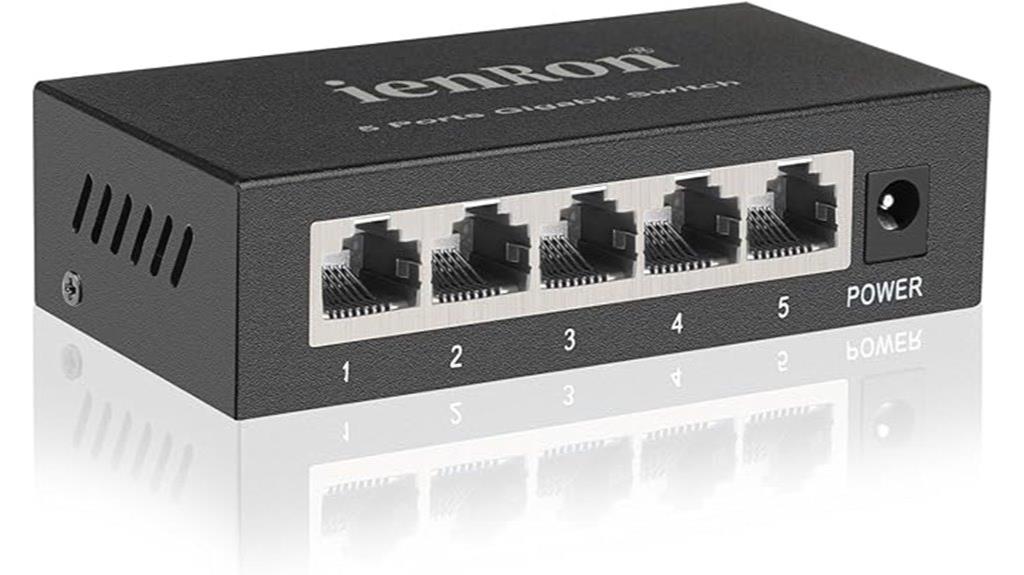
A 5-port Gigabit Ethernet switch with unmanaged, plug-and-play setup delivers a straightforward and reliable solution for those who need fast, stable connections without the hassle of configuration. Each port supports 1000Mbps, auto-negotiation, and auto MDI/MDIX, ensuring seamless compatibility with various devices. Its compact metal case offers durability and resistance to falls, while built-in lightning protection safeguards your network. The fanless design keeps operation silent, making it perfect for home or office environments. With no software required, you can connect multiple devices quickly and confidently, boosting your network performance for gaming, streaming, or everyday use.
Best For: home users, small offices, and gamers seeking a reliable, plug-and-play Gigabit Ethernet switch for seamless network connectivity.
Pros:
- Easy to set up with no configuration required, ideal for plug-and-play use.
- Durable metal case with built-in lightning protection and circuit safeguards.
- Quiet, fanless design ensures silent operation and efficient heat dissipation.
Cons:
- Does not support Power over Ethernet (PoE) functionality.
- Limited to 5 ports, which might be insufficient for larger networks.
- No advanced management features, restricting customization for complex network setups.
YuLinca 10G Web Managed Ethernet Switch

For gamers and streamers seeking reliable high-speed connectivity, the YuLinca 10G Web Managed Ethernet Switch stands out with its dual 10G uplink ports and flexible port options. It features four 2.5G RJ45 ports supporting 2.5G/1G speeds, along with a 10G RJ45 port and a 10G SFP+ slot for fiber connections. Its advanced web management offers VLAN, QoS, security, and other configurations, with settings that persist after reboot. With a switching capacity of 60Gbps, it’s perfect for high-bandwidth tasks like streaming 4K/8K content or gaming. Easy to set up, durable, and silent, it’s a cost-effective upgrade for any high-performance network.
Best For: gamers, streamers, and high-bandwidth users seeking reliable, high-speed network connectivity and seamless streaming or gaming experiences.
Pros:
- Supports high-speed 10G uplinks and multiple 2.5G ports for versatile bandwidth needs
- Advanced web management with VLAN, QoS, and security features for easy network control
- Durable, fanless design with silent operation and easy setup for reliable performance
Cons:
- Limited to 4×2.5G ports, which may be insufficient for very large networks
- No included power supply, requiring compatible power source
- Lacks advanced features like PoE or multiple VLAN tagging beyond basic configurations
Factors to Consider When Choosing an Ethernet Switch for Gaming and Streaming

When selecting an Ethernet switch for gaming and streaming, I consider factors like speed and bandwidth to guarantee smooth performance. I also evaluate how many ports I need and whether PoE support is necessary for powering devices. Finally, I look at network management features and device compatibility to make sure everything runs seamlessly.
Speed and Bandwidth Needs
Choosing an Ethernet switch that meets your speed and bandwidth needs is essential for smooth gaming and streaming. Make sure the switch supports at least gigabit speeds (1Gbps) per port to prevent lag and buffering. If you want to future-proof your network, consider switches with multi-gig ports (2.5Gbps, 5Gbps, or 10Gbps) for higher bandwidth demands. It’s also important to verify the total switching capacity, measured in Gbps, to handle multiple high-bandwidth devices simultaneously without bottlenecks. Features like link aggregation can combine ports for increased bandwidth and redundancy, further boosting performance. ultimately, match your device requirements with the switch’s maximum supported speed to avoid performance limitations during intense gaming or streaming sessions.
Number of Ports Required
The number of ports on an Ethernet switch directly impacts how many devices you can connect at once, which is crucial for a seamless gaming and streaming experience. For most setups, I recommend having at least five ports to connect consoles, PCs, and media devices without hassle. If you plan to expand your network or add more devices later, opting for a switch with eight or more ports provides greater flexibility and room for high-bandwidth devices. An insufficient number of ports can limit your ability to grow and cause network congestion during intensive gaming or streaming sessions. Choosing a switch with the right port count ensures smooth data transfer, reduces lag, and keeps your entire network running efficiently. It’s a simple step that greatly boosts your overall network performance.
Power Over Ethernet (PoE) Support
Power Over Ethernet (PoE) support adds a valuable layer of convenience by allowing both power and data to flow through a single cable. This simplifies device installation, especially for IP cameras, VoIP phones, and wireless access points, eliminating the need for separate power supplies. When selecting a PoE switch, consider the IEEE standards—802.3af and 802.3at—that define power levels, with 802.3at providing up to 30W per port for high-power devices. It’s also important to evaluate the total PoE budget, which is the maximum power the switch can supply across all ports. Some switches feature intelligent power management, enabling prioritization of critical devices and ensuring reliable operation during power limitations. PoE support can streamline your setup and enhance flexibility.
Network Management Features
Network management features are essential for ensuring your gaming and streaming setup runs smoothly and reliably. Managed switches provide advanced tools like VLAN, QoS, and traffic prioritization, which are critical for reducing lag and buffering. Support for IEEE 802.1p/DSCP QoS allows me to prioritize latency-sensitive traffic, improving overall performance. Web management interfaces let me monitor device status, configure ports, and troubleshoot issues in real-time, saving me time and effort. Features like LACP and static link aggregation increase bandwidth and create stable connections for high-bandwidth activities. These management capabilities also help segment the network, improve security, and control traffic flow, ensuring a reliable environment tailored for gaming and streaming. Ultimately, they give me the control needed to optimize my network performance effortlessly.
Device Compatibility
Choosing an Ethernet switch that’s compatible with your devices guarantees smooth gaming and streaming experiences. First, make certain it supports 1Gbps or higher speeds to handle data demands efficiently. Compatibility with a broad range of devices—like gaming consoles, smart TVs, NAS devices, and gaming PCs—is essential for seamless connectivity. Check for auto-negotiation and auto MDI/MDIX features to simplify setup and avoid crossover cables. Additionally, verify that the switch offers advanced traffic management features such as QoS and IGMP Snooping, which optimize multimedia streaming and reduce latency. Finally, confirm that it aligns with your existing network standards, like IEEE 802.3x, and supports energy-efficient technologies. These factors ensure your switch integrates well and provides reliable performance for gaming and streaming.
Size and Placement Options
When selecting an Ethernet switch for gaming and streaming, size and placement options can make a significant difference in how well it fits into your setup. I recommend choosing a switch with compact dimensions and a lightweight design to easily place in tight spaces or cluttered environments. Consider whether the switch supports wall-mounting or desktop use to maximize space efficiency. It’s also crucial to verify the size allows for proper airflow and heat dissipation, especially in enclosed or crowded areas. Versatile placement options, like vertical, horizontal, or wall-mounted configurations, help adapt to different room layouts. Lastly, make sure the switch’s form factor complements your existing setup, avoiding obstructions or cable clutter that could hinder your network performance.
Energy Efficiency Standards
Energy efficiency is an important factor to think about because it can greatly reduce power consumption and save you money over time. Ethernet switches that meet IEEE 802.3az standards use Energy-Efficient Ethernet (EEE) technology to cut power during low activity periods. Many models automatically adjust power based on link status and cable length, conserving energy when devices are idle or disconnected. Additionally, switches with energy-saving features often have a fanless design and optimized thermal management, which minimizes energy use while ensuring reliable performance. Choosing a switch with these capabilities can considerably lower electricity costs, especially in larger networks with multiple devices. Certification or compliance with standards like IEEE 802.3az indicates a device is designed with energy efficiency in mind, helping you make a responsible, cost-effective choice.
Frequently Asked Questions
How Do Managed Switches Improve Gaming and Streaming Performance?
Managed switches improve gaming and streaming by giving me control over my network traffic. I can prioritize gaming and streaming data, reducing lag and buffering. They also allow me to monitor traffic, identify issues quickly, and set up VLANs for better security. This helps create a more stable, efficient network, ensuring my gaming sessions are smooth and my streams are high-quality, without interruptions.
What Is the Ideal Port Count for Home Gaming Setups?
For my home gaming setup, I find that a switch with 8 to 16 ports works best. It gives me enough room to connect multiple consoles, PCs, and streaming devices without feeling cramped. I prefer having some extra ports for future upgrades or additional gadgets. This range strikes a good balance between affordability and flexibility, making my network more organized and reliable for gaming and streaming.
Do Ethernet Switches Support Power Over Ethernet (Poe) for Gaming Devices?
Yes, Ethernet switches can support Power over Ethernet (PoE), but not all do. Imagine connecting your gaming console or streaming device directly with a single cable that powers and transmits data—sounds ideal, right? PoE switches are perfect if your devices support it, simplifying setup and reducing clutter. Just make sure to select a switch with PoE capabilities to guarantee your gaming gear gets both power and fast data transfer seamlessly.
How Does Switch Latency Affect Online Gaming Experience?
Switch latency directly impacts my online gaming experience because it determines how quickly data travels through my network. Lower latency means less delay, resulting in smoother gameplay and faster response times. If my switch has high latency, I notice lag, which can ruin my timing and accuracy. That’s why I prioritize switches with minimal latency, ensuring my gaming sessions are seamless and competitive.
Are There Energy-Efficient Ethernet Switches Suitable for Long Gaming Sessions?
Yes, there are energy-efficient Ethernet switches perfect for long gaming sessions. I look for models with Energy-Efficient Ethernet (EEE) technology, which reduces power consumption during low activity periods. These switches save electricity while maintaining high performance, so I can game for hours without worrying about energy use. Plus, many are eco-friendly and cost-effective, making them a smart choice for anyone wanting a greener, reliable gaming setup.
Conclusion
Choosing the right Ethernet switch can notably boost your gaming and streaming experience. Did you know that wired connections can reduce latency by up to 50% compared to Wi-Fi? With options like the TP-Link TL-SG105 or NETGEAR GS305, you’re set for smoother gameplay and seamless streaming. Remember, investing in a quality switch isn’t just about speed—it’s about gaining a competitive edge and enjoying flawless entertainment. Your ideal switch awaits!







