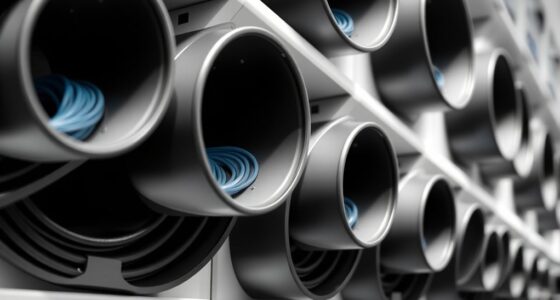If you’re looking to improve your home network in 2025, I recommend choosing a reliable, easy-to-install switch with enough ports for your devices. Opt for gigabit speeds, energy-efficient models, and consider PoE if you want to power devices like cameras or phones directly. Managed switches give more control, but unmanaged ones are simple and budget-friendly. To find the perfect fit for your setup, explore the options—you’ll discover what works best as you go along.
Key Takeaways
- Choose plug-and-play unmanaged switches for simple, reliable, high-speed wired connections without complex setup.
- Opt for models with PoE support to power IP cameras, phones, or access points directly via Ethernet.
- Prioritize energy-efficient switches with silent, fanless operation for quiet home environments.
- Select compact, durable metal-cased switches suitable for desktop or wall mounting in small spaces.
- Consider multi-gigabit switches (e.g., 2.5Gbps) for high-performance needs like streaming and gaming in 2025.
TP-Link TL-SG105 5-Port Gigabit Ethernet Switch

If you’re looking for a reliable, easy-to-use switch to expand your home network without hassle, the TP-Link TL-SG105 5-Port Gigabit Ethernet Switch is an excellent choice. It features five gigabit ports with auto-negotiation and MDI/MDIX, ensuring seamless connectivity between devices. Its plug-and-play setup means no configuration is needed, making installation quick and simple. The fanless metal casing keeps it quiet and durable, while traffic management tools like QoS and IGMP Snooping prioritize your video and voice streams. Plus, its energy-efficient design reduces power consumption, saving you money over time. It’s a solid, reliable addition to any home network.
Best For: home users and small offices seeking a reliable, easy-to-set-up switch to expand their network effortlessly.
Pros:
- Plug-and-play setup with no software or configuration needed
- Quiet, durable fanless metal casing for noise-free operation
- Energy-efficient design reduces power consumption and saves costs
Cons:
- Limited to five ports, which may not suffice for larger networks
- Lacks advanced management features found in higher-end switches
- No included mounting hardware, requiring additional accessories for wall mounting
NETGEAR 8-Port Gigabit Ethernet Unmanaged Switch

The NETGEAR 8-Port Gigabit Ethernet Unmanaged Switch is an excellent choice for anyone seeking a simple, reliable way to expand their home or small office network. With eight high-speed gigabit ports, it guarantees fast data transfer for multiple devices. Its plug-and-play design means no software or configuration is needed, making setup quick and hassle-free. The switch operates silently, perfect for noise-sensitive environments. Its energy-efficient design complies with IEEE802.3az standards, reducing power consumption. Whether you need to connect computers, printers, or gaming consoles, this switch offers seamless, reliable wired connectivity that’s built to last with a three-year warranty.
Best For: home users and small offices seeking a reliable, easy-to-set-up wired network expansion solution.
Pros:
- Simple plug-and-play setup requiring no software or configuration
- Silent operation ideal for noise-sensitive environments
- Energy-efficient design that reduces power consumption
Cons:
- Limited to use in U.S. and Canada, restricting international compatibility
- No advanced management features for larger or more complex networks
- Fixed 8-port capacity may not accommodate very large networks
TP-Link TL-SG1005P 5-Port Gigabit PoE Switch

For anyone looking to simplify their home network setup while powering multiple devices, the TP-Link TL-SG1005P 5-Port Gigabit PoE Switch stands out. It offers four PoE+ ports that deliver up to 30W each, perfect for IP cameras, VoIP phones, and access points, all with reliable Gigabit speeds. The switch is plug-and-play, so no complicated setup is needed, and its sturdy metal design ensures durability. With features like QoS and IGMP Snooping, it manages traffic efficiently for quality video and voice transmission. Plus, its silent, fanless operation and 3-year warranty make it a practical, long-term solution for a seamless home network.
Best For: home users and small offices seeking a reliable, easy-to-install PoE switch to power and connect multiple devices like IP cameras, VoIP phones, and access points with Gigabit speeds.
Pros:
- Plug-and-play setup requiring no software or configuration
- Supports 4 PoE+ ports with up to 30W per port for versatile device powering
- Durable metal housing with fanless design for silent operation and long-term use
Cons:
- Limited to 5 ports, may not be sufficient for expanding networks
- Total power budget of 65W might restrict the number of high-power devices connected simultaneously
- No additional management features beyond basic QoS and IGMP Snooping
TP-Link 8 Port Gigabit Ethernet Network Switch

Designed with simplicity and reliability in mind, the TP-Link 8 Port Gigabit Ethernet Network Switch is an excellent choice for anyone seeking a durable, plug-and-play solution for their home network. Its metal case guarantees durability, heat dissipation, and EMI protection, while the fanless design keeps operation silent and efficient. With 8 gigabit ports supporting Auto Negotiation and Auto MDI/MDIX, setup is quick and straightforward. Advanced features like QoS for traffic prioritization and IGMP Snooping optimize network performance. Plus, the loop prevention button and lifetime protection add extra reliability. It’s a compact, dependable switch that makes expanding your home network hassle-free.
Best For: home users and small offices seeking a reliable, easy-to-use gigabit network switch for expanding their wired connections.
Pros:
- Durable metal casing ensures long-term reliability and heat dissipation.
- Plug-and-play setup requires no configuration, making installation quick and simple.
- Advanced traffic management features like QoS and IGMP Snooping optimize network performance.
Cons:
- Limited to 8 ports, which may not suffice for larger networks.
- Lacks managed switch features such as VLAN configuration.
- No included mount or rack accessories for physical installation flexibility.
NETGEAR 5-Port Gigabit Ethernet Unmanaged Switch (GS305)

If you’re looking for a straightforward way to boost your home network’s reliability, the NETGEAR 5-Port Gigabit Ethernet Unmanaged Switch (GS305) is an excellent choice. It offers five high-speed Gigabit Ethernet ports, making data transfers fast and seamless. The plug-and-play setup means no software or configuration is needed—just connect your devices and go. Its compact design allows for desktop placement or wall mounting, giving you flexible installation options. Plus, it operates silently and is energy-efficient, thanks to IEEE802.3az standards. With a solid 3-year warranty, this switch provides reliable, hassle-free connectivity for your home or small office.
Best For: home users and small offices seeking a reliable, easy-to-install Ethernet switch to enhance wired network connectivity without complex setup.
Pros:
- Easy plug-and-play setup with no software required
- Compact design suitable for desktop or wall mounting
- Silent operation and energy-efficient performance
Cons:
- Limited to U.S. and Canada, not suitable for international use
- No advanced management features for customization
- Only five ports, which may be insufficient for larger networks
TP-Link 16 Port Gigabit Ethernet Switch
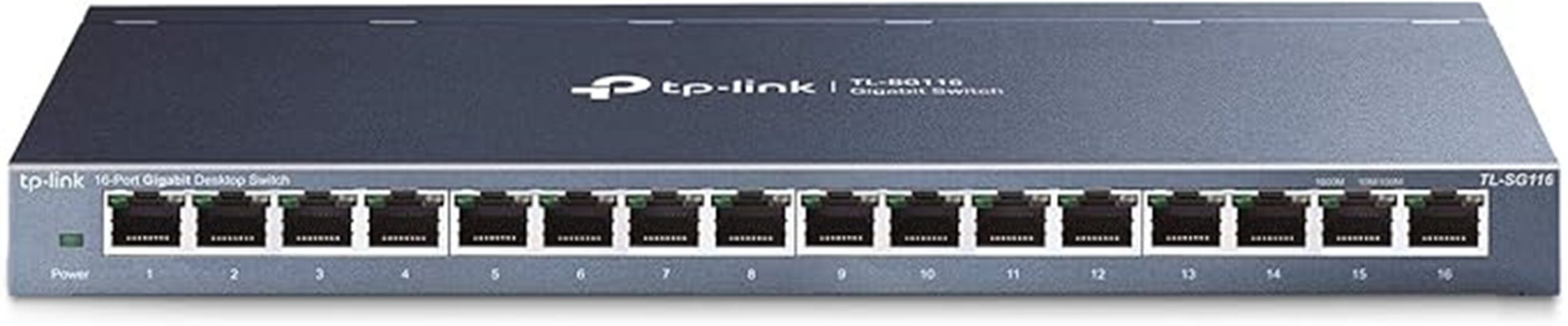
The TP-Link 16 Port Gigabit Ethernet Switch (TL-SG116) stands out as an excellent choice for expanding your home network without the hassle of complex setup. Its 16 RJ45 ports support 10/100/1000 Mbps speeds with Auto Negotiation and Auto MDI/MDIX, making connectivity straightforward. It’s a plug-and-play device with no software needed, and its durable metal case allows for desktop or wall-mount placement. The fanless design guarantees silent operation, perfect for home environments. With reliable data transfer, energy-efficient technology, and compatibility across various OS, it’s a dependable, long-term solution for boosting your network capacity effortlessly.
Best For: home users or small offices seeking a reliable, easy-to-install gigabit switch to expand their network effortlessly without complex setup.
Pros:
- Plug-and-play design requires no software or configuration, ensuring quick setup.
- Quiet, fanless operation makes it ideal for home or office environments.
- Durable metal case and versatile mounting options for long-term reliability and placement flexibility.
Cons:
- Limited to unmanaged switch features, lacking advanced configuration options.
- No built-in management or traffic prioritization features for larger or more complex networks.
- May require additional switches or upgrades for higher bandwidth demands or future expansion.
NETGEAR 8-Port Gigabit Ethernet Managed Switch (GS308E)
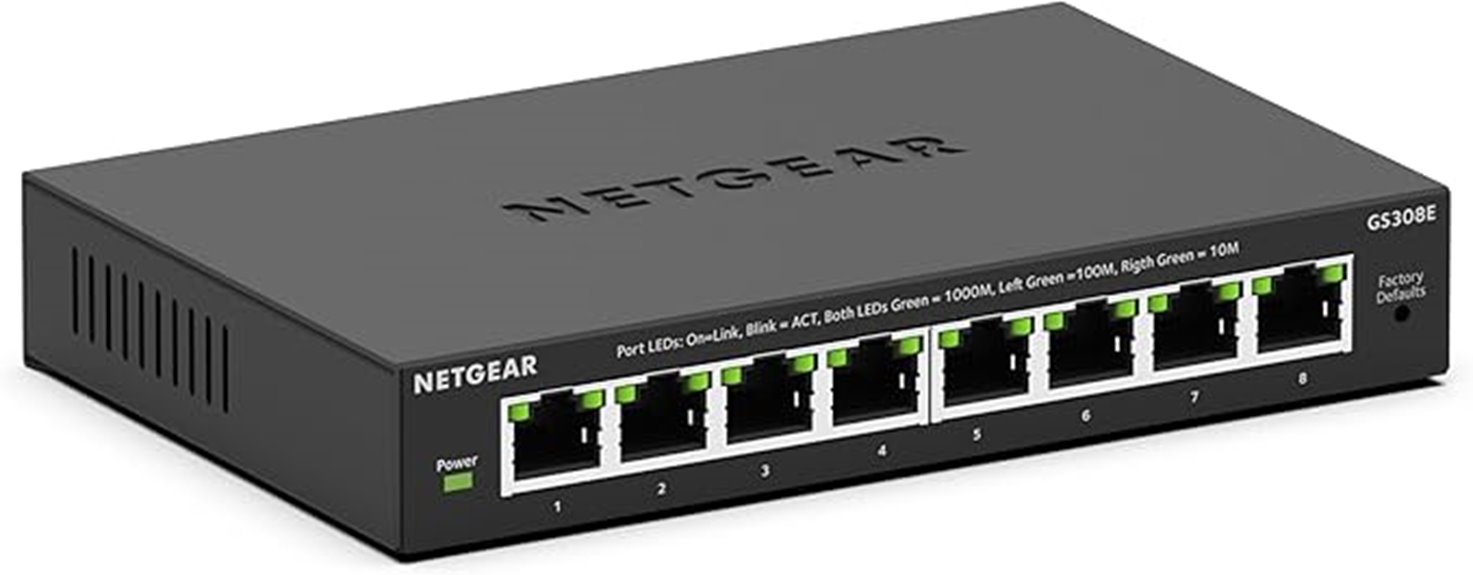
Looking for a reliable, easy-to-manage switch that can handle high-speed connections at home or in your small office? The NETGEAR 8-Port Gigabit Ethernet Managed Switch (GS308E) is perfect. It features 8 Gigabit ports, ensuring fast wired connections for your devices. Its intuitive Easy Smart Managed Essentials software makes setup, security, and monitoring straightforward. Plus, it operates silently, so it won’t disturb your workspace. The switch’s energy-efficient design saves power, and its flexible installation options include desktop or wall mounting. Backed by a 5-year warranty, this switch offers dependable performance and simple management, making it a great choice for reliable connectivity.
Best For: small home offices or small business environments seeking a reliable, easy-to-manage Gigabit Ethernet switch with straightforward setup and energy efficiency.
Pros:
- Easy Smart Managed Essentials software provides intuitive network management and monitoring
- Silent operation ensures noise-free environment suitable for offices or living spaces
- Compact design with flexible desktop or wall-mount installation options
Cons:
- Limited to use in U.S. and Canada, restricting international compatibility
- Lacks advanced management features found in higher-end switches
- No Power over Ethernet (PoE) support for powering connected devices
TRENDnet 8-Port 2.5Gb Multi-Gigabit Gaming Switch

For gamers and professionals seeking speedy, reliable connections, the TRENDnet 8-Port 2.5Gb Multi-Gigabit Gaming Switch stands out with its support for up to 2.5Gbps over standard Cat5e cables. It features 8 ports that deliver flexible multi-gig speeds, seamlessly backwards compatible with 1Gbps devices. The switch boasts a 25Gbps switching capacity, ensuring smooth data flow even under heavy loads. Its fanless design keeps operation silent, and LED indicators make monitoring easy. Built to high standards, it’s NDAA and TAA compliant for professional use. Plus, with lifetime protection and expert support, this switch is a reliable choice for gaming and high-performance networking.
Best For: gamers and professionals who need fast, reliable multi-gigabit Ethernet connections for high-performance networking and gaming.
Pros:
- Supports up to 2.5Gbps over standard Cat5e cables, allowing for flexible installation without upgrading wiring.
- Fanless design provides silent operation, ideal for quiet environments.
- NDAA and TAA compliant, suitable for professional and enterprise use.
Cons:
- Limited to unmanaged switch capabilities, offering no advanced network management features.
- Only 8 ports, which may be insufficient for larger network setups.
- No PoE support, limiting use with powered devices that require power over Ethernet.
NETGEAR 8-Port PoE Gigabit Ethernet Switch

If you need an affordable, easy-to-manage switch for powering multiple PoE devices at home or in a small business, the NETGEAR GS308EP stands out. This 8-port Gigabit Ethernet switch provides PoE+ support with a total power budget of 62W, suitable for cameras, phones, and access points. Its web-based GUI makes setup simple, allowing basic VLAN, security, and power management. Compact and versatile, it can be desktop or wall-mounted. While it lacks advanced features like CLI or SNMP, its plug-and-play design, reliable performance, and positive reviews make it a great budget-friendly choice for managing low to moderate PoE needs.
Best For: small to medium businesses and home users seeking an affordable, easy-to-manage PoE switch for powering security cameras, VoIP phones, and access points.
Pros:
- Cost-effective at approximately $7.50 per port, offering excellent value for a managed PoE switch.
- User-friendly web GUI with straightforward setup and basic management features.
- Compact design with flexible mounting options suitable for various environments.
Cons:
- Limited advanced management features; no CLI or SNMP support for complex network configurations.
- VLAN configuration can be cumbersome and may require trial-and-error to set up correctly.
- Lacks full support for link aggregation (802.3ad), which can affect redundancy and throughput in larger or more complex networks.
NETGEAR 5-Port Gigabit Ethernet Unmanaged Switch (GS105NA)

The NETGEAR 5-Port Gigabit Ethernet Unmanaged Switch (GS105NA) stands out as an excellent choice for home users seeking reliable, high-speed wired connections with minimal setup effort. Its five gigabit ports support dedicated speeds up to 2000 Mbps, ensuring fast data transfers for large files. The plug-and-play design means no software or configuration is needed—just connect your devices and go. Encased in a sturdy metal housing, it operates silently without internal fans, and its energy-efficient features reduce power consumption. With a durable build, easy monitoring via LEDs, and a lifetime warranty, this switch combines performance and reliability perfect for any home network.
Best For: home users and small offices seeking a reliable, high-speed, plug-and-play wired network solution with minimal setup.
Pros:
- Easy plug-and-play installation with no software or configuration needed
- Compact, durable metal case with silent fanless operation
- Supports energy-efficient Ethernet and QoS for traffic prioritization
Cons:
- Limited to five ports, which may not suffice for larger networks
- No advanced management features for network customization
- Fixed 24V DC power supply may not be compatible with all setups
BrosTrend 2.5Gb Switch, 8 Port Network Switch

The BrosTrend 2.5Gb Switch stands out for delivering lightning-fast 2.5 Gbps connections on each of its eight ports, making it an ideal choice for anyone needing high-speed wired networking at home. It supports a switching capacity of up to 40 Gbps, ensuring smooth handling of multiple high-bandwidth devices like gaming consoles, NAS, and smart TVs. Its plug-and-play setup requires no software, and its fanless design keeps noise to a minimum. Compact and reliable, this switch offers multi-gig connectivity at a great price, making it perfect for expanding your network effortlessly and efficiently.
Best For: users seeking high-speed, reliable wired network expansion for gaming, streaming, or home office setups.
Pros:
- Supports blazing-fast 2.5 Gbps connections on all ports for seamless high-bandwidth transfers
- Plug-and-play setup with no software installation required, simplifying installation
- Fanless design ensures silent operation, ideal for quiet environments
Cons:
- Limited to 8 ports, which may not suit very large networks
- Requires external 12V power supply, adding to setup considerations
- Lacks advanced management features found in higher-end switches
TP-Link Litewave 5 Port Gigabit Ethernet Switch

For those seeking a simple, reliable way to expand their home network without hassle, the TP-Link Litewave 5 Port Gigabit Ethernet Switch stands out. It offers five RJ45 ports supporting speeds up to 1Gbps, perfect for connecting laptops, gaming consoles, or printers. Its plug-and-play setup with Auto-Negotiation and Auto MDI/MDIX means no configuration is needed. The fanless design keeps things quiet, and its compact size makes it easy to place anywhere. Plus, energy-efficient technology helps reduce power consumption. Overall, this switch provides a straightforward, dependable solution to enhance your home network effortlessly.
Best For: home users and small office environments seeking a simple, reliable, and energy-efficient network expansion solution.
Pros:
- Easy plug-and-play setup with no configuration required
- Quiet fanless design suitable for any workspace
- Supports gigabit speeds and energy-efficient technology to reduce power consumption
Cons:
- Limited to 5 ports, which may not be sufficient for larger networks
- Unshielded design may be more vulnerable to electrical interference
- Lacks advanced management features found in higher-end switches
NETGEAR 16-Port Gigabit Ethernet Switch (GS316)

If you’re looking for a reliable, high-speed network switch that’s easy to set up, the NETGEAR 16-Port Gigabit Ethernet Switch (GS316) is an excellent choice. It features 16 gigabit ports, ensuring fast data transfers across your devices. Its plug-and-play design means no complicated configuration—just connect and go. You can place it on your desktop or wall mount it for flexible deployment. Plus, it comes with a 3-year warranty for added peace of mind. The switch is energy-efficient, complying with IEEE802.3az standards to reduce power consumption. Overall, it’s a dependable, straightforward option for expanding your home network effortlessly.
Best For: small to medium-sized home or office users seeking a reliable, high-speed, and easy-to-install wired network switch.
Pros:
- Simple plug-and-play setup requiring no configuration
- Supports high-speed data transfer with 16 Gigabit Ethernet ports
- Energy-efficient design reduces power consumption and is IEEE802.3az compliant
Cons:
- Unmanaged switch may lack advanced network management features
- No PoE (Power over Ethernet) support for powering devices directly through the switch
- Limited to fixed ports with no additional features like VLAN or link aggregation
NETGEAR 8-Port Gigabit Ethernet Unmanaged Switch (GS208)

Looking for a reliable, plug-and-play switch to expand your home network without hassle? The NETGEAR GS208 is perfect. Its unmanaged 8-port Gigabit design offers fast, stable connections for multiple devices, supporting 4K streaming, gaming, and everyday browsing. Setup is straightforward—just plug it in, and you’re ready to go. Its energy-efficient design keeps power consumption low, and it operates silently, ideal for noise-sensitive spaces. Compact and lightweight, you can place it on a desk or use double-sided tape for mounting. With reliable performance and a user-friendly interface, the GS208 makes expanding your home network simple and affordable.
Best For: home users and small offices seeking an easy, reliable way to expand their wired network with minimal setup.
Pros:
- Plug-and-play setup requires no software or configuration.
- Supports high-speed gigabit connections for multiple devices simultaneously.
- Compact, lightweight design with silent operation and energy-efficient performance.
Cons:
- Lacks mounting holes, making wall or rack mounting less convenient.
- No advanced management features or customization options.
- Limited to unmanaged switch functionality, which may not suit larger or more complex networks.
Factors to Consider When Choosing a Network Switch for Home

When selecting a home network switch, I look at the number and types of ports to match my devices, as well as the speed requirements for smooth performance. I also consider if I need Power over Ethernet to power devices directly through the switch and whether management features can help me control my network. Finally, I think about installation options to ensure the switch fits seamlessly into my space.
Port Quantity and Type
Choosing the right number and type of ports on a home network switch is crucial for ensuring you can connect all your devices efficiently. The port count determines how many devices you can connect at once—options usually range from 5 to 16 or more. For most homes, 5 to 8 ports are sufficient, but larger setups may need 16 or more. Managed switches often feature a mix of Gigabit and PoE ports, supporting both high-speed data transfer and power delivery to compatible devices like IP cameras or VoIP phones. The port type also affects compatibility; standard RJ45 ports work with most devices, while multi-gigabit or PoE ports add flexibility. Picking the right combination helps you expand smoothly without paying for unnecessary features or complexity.
Speed Compatibility Needs
Matching your switch’s port speeds to your devices’ capabilities is essential for ideal network performance. If you have high-speed internet, look for switches with 1Gbps ports, or even 2.5Gbps if you need faster data transfer. Choosing a switch that supports multi-gig speeds ensures compatibility with newer devices that demand higher bandwidth. Auto-negotiation is a key feature—it allows devices to automatically adjust speeds without manual setup, simplifying your network management. Consider future-proofing by selecting a switch that supports multi-gigabit speeds, so it can handle upcoming high-bandwidth devices. Finally, match the switch’s maximum supported speed with your internet plan and data needs to optimize performance. Proper speed compatibility prevents bottlenecks and ensures your network runs smoothly.
Power Over Ethernet (Poe)
Power over Ethernet (PoE) has become a game-changer for home networks, as it combines data transmission and power delivery through a single cable. This simplifies setup, especially for devices like IP cameras, VoIP phones, and wireless access points, by removing the need for separate power adapters. PoE standards such as IEEE 802.3af (PoE) and IEEE 802.3at (PoE+) specify different power levels, with PoE+ supporting up to 30W per port for higher power devices. When choosing a switch, consider the total power budget—something like 62W or more—to support multiple devices simultaneously. Modern PoE switches also dynamically monitor power allocation, ensuring devices get enough power without overloading the switch. It’s a practical feature that enhances home network flexibility and simplicity.
Management Features Level
When selecting a home network switch, the level of management features it offers plays a crucial role in how much control and flexibility you’ll have over your network. Managed switches provide advanced options like VLAN configuration, QoS prioritization, and traffic monitoring, allowing for tailored traffic management and enhanced security. Unmanaged switches, on the other hand, are simple plug-and-play devices with no configuration capabilities, making them easy but limited in control. Smart-managed switches strike a balance, offering basic features such as port monitoring and simple traffic controls suitable for small setups. Fully managed switches are best for those needing extensive control, supporting protocols like SNMP, CLI access, and comprehensive VLAN management. The right level of management features directly impacts your network’s security, performance, and troubleshooting potential.
Installation Flexibility
Choosing a network switch with flexible installation options can make setup and future adjustments much easier. Wall-mountable switches let you place them behind desks or inside cabinets, freeing up space and keeping cables tidy. Compact, lightweight switches are perfect for tight spots, as they’re easy to install without extra hardware. Plug-and-play models simplify setup, so you don’t need technical expertise, making the process quick and hassle-free. Switches designed for desktop use can be repositioned easily, allowing you to adapt to changing network needs. Supporting both desktop and wall-mount installation offers versatility for different environments, whether you’re setting up a small home office or a media room. This flexibility ensures your network remains organized and adaptable as your home evolves.
Noise and Heat Levels
Since home environments often require quiet operation, paying attention to noise and heat levels is essential when selecting a network switch. Fanless switches operate silently, making them perfect for quiet spaces like home offices and living rooms. Metal casings help dissipate heat more effectively than plastic, reducing overheating and ensuring stable performance. Devices with passive cooling designs generate less heat, which boosts energy efficiency and extends the device’s lifespan. Monitoring heat levels is crucial to prevent temperatures from reaching points that could harm hardware or cause shutdowns. Proper placement and ventilation also play a vital role in managing heat. By choosing switches with low noise and efficient heat dissipation, you guarantee reliable, quiet, and long-lasting connectivity at home.
Energy Efficiency Standards
Energy efficiency standards are an important consideration that can help you save on power costs and reduce environmental impact. Switches that meet IEEE 802.3az standards automatically reduce power during periods of low network activity, saving energy without sacrificing performance. Many modern models adjust their power use based on link status and cable length, which conserves energy efficiently. Features like port-based energy management enable you to disable unused ports or limit power to specific ones, further cutting down energy consumption. Some switches incorporate advanced power-saving technologies that can lower energy costs by up to 60% compared to traditional models. Additionally, energy efficiency certification labels help you identify products that meet strict environmental standards, ensuring you’re choosing sustainable options for your home network.
Budget Considerations
Budget is a crucial factor when selecting a home network switch because it directly impacts what features and quality you can afford. Switch costs vary widely, with unmanaged models typically ranging from $10 to $50 per port, making affordability essential. Managed switches are more expensive, often exceeding $100, but they offer advanced features useful for future expansion. For basic needs, affordable unmanaged switches with 5 to 8 ports usually provide enough capacity at a lower price. It’s also worth considering long-term savings—higher-quality switches with better build and energy efficiency can reduce power bills and replacement costs over time. Additionally, don’t forget potential extra expenses like mounting kits, surge protectors, or power adapters, which can add to your overall budget.
Frequently Asked Questions
How Does Switch Management Impact Home Network Security?
Switch management substantially boosts my home network security by allowing me to control access and monitor device activity. With managed switches, I can set up VLANs to isolate sensitive devices, prevent unauthorized connections, and detect suspicious activity early. This proactive approach helps me safeguard my data and connected devices, giving me peace of mind. Proper switch management is essential for creating a secure, reliable home network environment.
Can a Network Switch Prioritize Specific Device Traffic?
Did you know that over 70% of network switches support traffic prioritization? Yes, a network switch can prioritize specific device traffic through Quality of Service (QoS) settings. I’ve used switches with this feature, and it’s a game-changer for streaming or gaming, ensuring smooth performance. By assigning higher priority to certain devices, you get a more reliable and responsive network experience without interruptions.
What Is the Difference Between Poe and Non-Poe Switches?
PoE switches deliver power along with data to compatible devices like IP cameras or VoIP phones, simplifying setup and reducing clutter. Non-PoE switches only handle data transfer, so you need separate power sources for powered devices. I prefer PoE switches for their convenience, especially in home security setups, because they eliminate extra cords and make installations cleaner. Understanding this difference helps me choose the right switch for my needs.
How Do Multi-Gigabit Switches Improve Gaming Performance?
Imagine a smoother gaming experience—multi-gigabit switches make that happen. They boost your network speed beyond traditional limits, reducing lag and buffering. This means faster data transfer between your devices, so your game updates and streams run seamlessly. Plus, they handle multiple high-bandwidth tasks effortlessly, giving you a competitive edge. I’ve seen how upgrading to these switches transforms gaming, making every session more immersive and frustration-free.
Is a Larger Port Count Always Better for Home Use?
A larger port count isn’t always better for home use. I find that it depends on your needs; if you’ve got multiple devices like smart TVs, gaming consoles, and computers, more ports can be helpful. But if you’re just connecting a few devices, a smaller switch with fewer ports works fine and keeps your setup simple. I recommend evaluating your current and future device needs before choosing a switch size.
Conclusion
Choosing the right switch feels like finding the perfect bridge across a busy river—smooth, reliable, and built to last. I once upgraded my home network, and suddenly everything just clicked, streaming and gaming without a hitch. It’s amazing how the right switch can turn chaos into calm. With options like these, you’ll build a sturdy connection that keeps your digital world flowing seamlessly, no matter what 2025 throws your way.