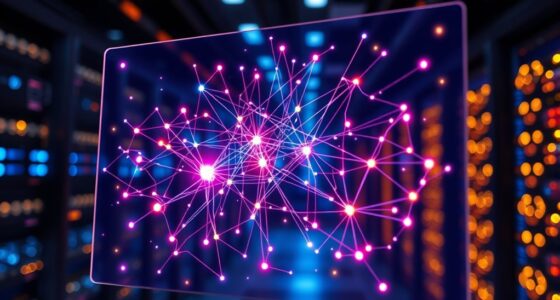To establish a small business network, begin by evaluating your needs, including remote access and data storage. Plan your network architecture and choose dependable hardware like routers, switches, and access points. Configure your internet connection and secure it with strong passwords and encryption. Set up your LAN and Wi-Fi for maximum coverage, and implement security measures like firewalls and user controls. For a smooth, secure network, following these steps will guide you through the essentials.
Key Takeaways
- Assess your business needs to determine network scope, security, scalability, and device requirements before planning the architecture.
- Select reliable, compatible hardware such as routers, switches, and access points with security features.
- Establish a stable internet connection, configure network devices with strong passwords and encryption, and set up LAN and wireless access.
- Implement robust security measures, including firewalls, secure passwords, firmware updates, and intrusion detection systems.
- Regularly test, maintain, and monitor the network to ensure performance, security, and readiness for future growth.
Assess Your Business Needs and Goals

Before setting up your business network, understanding your needs and goals is vital. You should identify whether cloud computing is essential for your operations, enabling data access from anywhere and supporting remote collaboration. Consider if your team works remotely often or needs mobile access, which influences your network’s security and flexibility. Think about your data storage requirements, the number of devices that will connect, and the level of collaboration needed. Clarify your priorities, such as scalability, security, or cost-efficiency, to guide your decisions. Knowing your goals helps determine the type of network infrastructure you’ll need, guaranteeing it supports your current activities and future growth. Additionally, considering the contrast ratio of your projectors can ensure that visual displays meet your presentation needs. This foundational step guarantees your network setup aligns with your business’s objectives and operational needs.
Plan Your Network Architecture

To effectively set up your small business network, you need to carefully plan your network architecture by determining how devices, users, and data will connect and interact. Focus on establishing a clear network topology that suits your business size and growth plans. This will help streamline management and improve efficiency. Consider how wireless security measures will protect your wireless connections from unauthorized access. Decide whether a star, bus, or hybrid topology fits best with your setup, balancing speed and redundancy. Make sure your network design accounts for scalability as your business expands. Proper planning prevents bottlenecks and security issues down the line. Here’s what to keep in mind:
- Choose a resilient network topology
- Prioritize wireless security protocols
- Map device and user locations
- Plan for future growth
- Ensure easy network management
- Incorporate network organization strategies to keep your setup tidy and efficient.
Choose the Right Hardware and Equipment

To select the right hardware, you need to assess your business needs and determine which devices will support your operations effectively. Make sure all equipment is compatible to avoid integration issues and ensure smooth performance. Prioritize network security by choosing devices with built-in protections to safeguard your data from potential threats. Incorporating sound design techniques like effective sound layering and manipulation can also improve your workspace environment for better productivity. Additionally, selecting equipment that is highly adaptable can help accommodate future upgrades and changes in your business requirements. Considering self-watering plant pots as part of your office décor can enhance the aesthetic and promote a healthier indoor environment, which may contribute to employee well-being.
Assess Business Needs
How do you determine the right hardware and equipment for your small business? Start by evaluating your current needs and future growth. Consider factors like network scalability, so your system can expand as your business grows. Think about the types of tasks your staff perform and whether they require high-speed connections or specialized devices. Evaluate your budget, ensuring you select durable and reliable hardware. Also, plan for staff training to maximize equipment use. Here are key points to guide you:
- Analyze your current and future network demands
- Choose scalable hardware to support growth
- Prioritize reliable, high-quality equipment
- Include user-friendly devices to reduce staff training time
- Allocate budget for maintenance and upgrades
- Assess network security requirements to protect your business data and consider implementing cybersecurity measures to safeguard sensitive information. Incorporating network monitoring tools can also help you proactively identify and resolve issues before they impact your operations. Understanding the importance of Kia Tuning can help you optimize performance in relevant vehicle applications, much like selecting the right hardware ensures optimal network operation.
Select Compatible Devices
Selecting compatible devices is essential to guarantee your network functions smoothly and efficiently. You need to confirm device compatibility by choosing hardware that supports your business’s specific needs. Check that routers, switches, and access points meet current technology standards, like Wi-Fi 6 or Ethernet standards, to maximize speed and reliability. Mismatched devices can cause connectivity issues and slow down your network. When selecting hardware, verify compatibility with your existing devices and future expansion plans. It’s also important to choose equipment from reputable brands that follow industry standards, ensuring seamless integration. Additionally, understanding the signs of spoilage in your hardware can help prevent potential issues before they affect your network. Ensuring physical and digital security measures are compatible across your devices can help safeguard your network from threats. Regularly updating firmware and software is also crucial to maintain hardware performance and security. By prioritizing device compatibility and adhering to technology standards, you create a stable foundation for your small business network that can grow with your company. Incorporating reliable security features can further protect your network from emerging cyber threats.
Prioritize Network Security
Choosing the right hardware and equipment is crucial for strengthening your network security. Invest in routers and switches with built-in support for strong encryption protocols to protect data. Use enterprise-grade firewalls that include intrusion detection features to monitor suspicious activity. Select access points with WPA3 encryption to guarantee secure wireless connections. Prioritize hardware with regular firmware updates for ongoing security patches. Additionally, consider hardware that supports VPNs for remote access. These choices help prevent unauthorized access and safeguard sensitive information. Proper hardware setup creates a robust foundation, considerably reducing vulnerabilities and enhancing your overall security posture. For comprehensive protection, ensure your network hardware supports regular firmware updates, which are essential for maintaining security against new threats. Incorporating secure configuration practices into your hardware setup further enhances protection. Regularly reviewing your hardware configurations and staying informed about current security standards helps maintain a resilient network. Being aware of regional cybersecurity risks can also help tailor your defenses effectively. By choosing the right equipment, you make it harder for intruders to breach your network, keeping your business data safe and secure.
Set Up Internet Connectivity and Router Configuration

Getting your small business connected to the internet begins with establishing a reliable internet service and properly configuring your router. If you choose fiber optics, you’ll enjoy faster speeds and more consistent connectivity, ideal for business needs. To set up your internet, connect your modem to the fiber optic line and make certain it’s functioning correctly. Next, configure your router by accessing its web interface, typically via a browser, and assign a unique network name (SSID) and strong password. Consider your network topology—whether star, bus, or mesh—based on your office layout and device needs. Proper router placement is vital to maximize coverage. Once configured, test your connection on multiple devices to confirm stability and speed, guaranteeing your business stays connected reliably. An understanding of network security best practices is also essential to protect your business data from cyber threats.
Establish Network Security Measures

To protect your network, you need to implement strong passwords for all devices and accounts. Firewall protection adds a crucial layer of defense against unauthorized access, so make sure it’s enabled and properly configured. Additionally, conducting regular updates keeps your security measures current and effective against emerging threats.
Implement Strong Passwords
Implementing strong passwords is a crucial step in securing your small business network. To improve security, focus on creating password complexity by combining uppercase and lowercase letters, numbers, and symbols. Avoid common or easily guessable passwords, and change them regularly. Proper password storage is essential—use a password manager to keep passwords encrypted and organized, reducing the risk of breaches. Educate employees about the importance of unique passwords for different accounts. Regularly review and update your password policies to stay ahead of threats. Remember, strong passwords act as the first line of defense against unauthorized access. Holistic approaches to health and wellness can also support overall cybersecurity awareness within your organization. Additionally, understanding cybersecurity best practices can further strengthen your network defenses. Incorporating reliable batteries like Battle Born batteries can ensure your network infrastructure remains powered and operational during outages or emergencies. Proper backup power solutions, such as a reliable generator, are also vital for maintaining network availability in critical situations.
Use Firewall Protection
Once you’ve established strong passwords for your accounts, the next step is to safeguard your entire network with a reliable firewall. A proper firewall setup blocks unauthorized access and monitors incoming and outgoing traffic. It also offers intrusion detection, alerting you to suspicious activity before it causes harm. To help visualize, here’s a quick overview:
| Firewall Setup Ideas | Benefits |
|---|---|
| Enable automatic updates | Keeps security features current |
| Configure rules carefully | Limits access to trusted sources |
| Use intrusion detection | Detects and responds to threats |
| Regularly review logs | Identifies potential vulnerabilities |
Implementing these steps ensures your network remains secure, protecting your business data from cyber threats.
Conduct Regular Updates
Have you kept your network security measures up to date? Regular updates are essential to protect your small business network. Software updates patch security vulnerabilities and improve performance, so stay current. Firmware upgrades on routers and switches address bugs and enhance security features. To keep your network safe, consider these tips:
- Schedule automatic software updates for all devices
- Regularly check for firmware upgrades on network hardware
- Enable automatic updates whenever possible
- Review update logs to identify recent changes
- Test updates in a controlled environment before full deployment
Configure Local Area Network (LAN) and Wireless Access

To set up a reliable and secure small business network, you need to properly configure both your Local Area Network (LAN) and wireless access points. Start by installing quality LAN cabling to connect your computers, servers, and switches, ensuring stable and fast connections. Place wireless access points strategically throughout your office for ideal Wi-Fi coverage, avoiding dead zones. Configure your wireless access points with strong passwords and encryption to protect against unauthorized access. Assign IP addresses correctly within your network to facilitate communication between devices. Keep firmware updated on all network hardware to enhance security and performance. Testing the LAN and Wi-Fi setup before full deployment helps identify any issues early, ensuring your network runs smoothly and securely.
Implement User Management and Access Controls

Implementing user management and access controls is essential for maintaining your small business network’s security. Proper permission management guarantees only authorized users access sensitive information and resources. To do this effectively, consider these key steps:
Effective user management safeguards your small business network by controlling access to sensitive data.
- Set up user accounts with unique credentials
- Assign roles based on job responsibilities
- Limit user access to necessary data only
- Regularly review and update permissions
- Use authentication methods like two-factor authentication
Test and Maintain Your Network for Reliability

After setting up user management and access controls, it’s important to regularly test and maintain your network to guarantee it runs smoothly and securely. Consistent network testing helps identify vulnerabilities and performance issues early. Establish maintenance schedules—weekly, monthly, or quarterly—to keep hardware and software updated, perform backups, and check for unauthorized access. Use tools like network analyzers to monitor traffic and detect anomalies. Here’s a suggested schedule:
| Frequency | Tasks | Focus Area |
|---|---|---|
| Weekly | Check device connections | Network stability |
| Monthly | Run security scans | Vulnerability management |
| Quarterly | Update firmware and software | System security |
| Bi-annual | Review access controls and policies | User management |
| Annually | Full network audit | Overall reliability |
Sticking to these schedules guarantees your network remains dependable and secure.
Frequently Asked Questions
How Do I Choose the Best Internet Service Provider for My Small Business?
To choose the best internet service provider, start by comparing fiber options in your area for faster, reliable connectivity. Consider providers’ plans, speeds, and customer reviews. Don’t hesitate to negotiate contracts to get better rates or added features. Look for flexible terms and excellent support. Your goal is a provider that offers the right balance of speed, affordability, and service quality, so you can focus on growing your business.
What Are Common Signs That My Network Needs Troubleshooting or Upgrades?
You’ll notice network latency slows down your work, making pages load or files transfer sluggishly. If you experience frequent disconnections or difficulty accessing resources, it’s a sign. Unauthorized access can also indicate a problem if you see unfamiliar devices on your network or unexpected activity. These issues mean your network needs troubleshooting or upgrades to guarantee security and efficiency, so address them promptly to keep your business running smoothly.
How Can I Ensure My Network Complies With Local Data Protection Laws?
You can’t put all your eggs in one basket, so start by understanding local data protection laws thoroughly. Use data encryption to secure sensitive information and restrict user access based on roles. Regularly review your policies and train staff on compliance. Staying proactive guarantees your network aligns with legal requirements and keeps customer data safe, giving you peace of mind and building trust with your clients.
What Are the Best Practices for Backing up My Small Business Network Data?
You should regularly back up your network data using cloud backups to guarantee quick, reliable recovery. Encrypt your data before backing it up to protect sensitive information from unauthorized access. Automate backups to run daily or weekly, and verify their integrity periodically. Keep multiple backup copies in different locations, and document your backup procedures. This way, you minimize data loss risks and stay prepared for unforeseen events.
How Do I Troubleshoot Connectivity Issues Between Wired and Wireless Devices?
You should start by checking the device configuration for both wired and wireless devices to make certain they’re correctly connected and configured. Then, test the signal strength and look for interference sources like other electronics or thick walls that could disrupt wireless signals. Restart your router and devices, update firmware if needed, and verify that network settings are consistent across all devices. This helps identify and resolve connectivity issues quickly.
Conclusion
By following these steps, you’re unlikely to encounter major network issues—think of it like the “Broken Windows Theory” in urban management. When your network is well-maintained and secure, small problems don’t escalate into bigger headaches. Regular testing and updates keep everything running smoothly. So, treating your network with consistent care prevents costly downtime and data breaches, proving that proactive management truly is the key to a reliable small business network.