To crimp coaxial cable connectors, start by carefully stripping the cable to expose the center conductor, dielectric, and shielding without damaging any parts. Insert the prepared cable fully into the connector then place it into the appropriate crimping tool. Squeeze the tool firmly to secure the connector onto the cable, ensuring an even crimp. Proper technique guarantees a reliable connection. Keep going to discover detailed tips for perfect crimps and ideal signal quality.
Key Takeaways
- Choose the correct connector type for your application and cable specifications.
- Use a dedicated coaxial crimping tool compatible with your connector for consistent results.
- Carefully strip the coaxial cable, exposing the center conductor, dielectric, and shielding without damage.
- Insert the prepared cable fully into the connector, then position it in the crimping tool aligned with the die.
- Squeeze the crimping tool firmly to secure the connector, ensuring an even, strong crimp for reliable signal transmission.
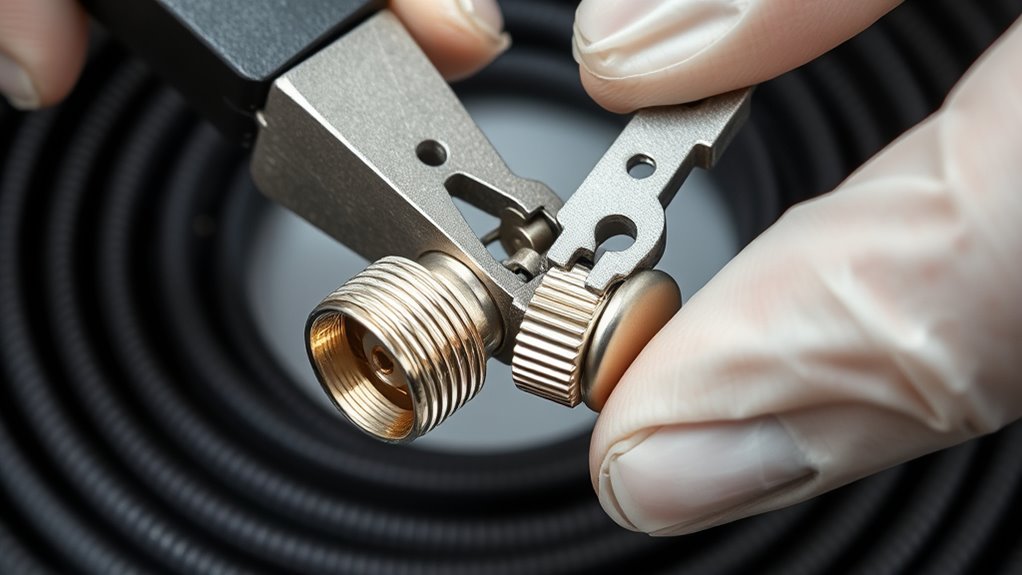
Crimping coaxial cable connectors is a straightforward process that guarantees a secure, reliable connection for your cable setup. To do this effectively, you need to understand the different connector types available and select the appropriate crimping tools for the job. There are several connector types, such as F-type, BNC, and RCA, each designed for specific applications and equipment. Choosing the right connector depends on the purpose of your cable run, whether it’s for TV, internet, or surveillance systems. Once you identify the correct connector type, you can focus on using the right crimping tools to assure a professional and durable connection.
Crimping tools are essential for achieving a proper connection. These tools come in various styles, from manual hand tools to more advanced ratcheting models. Most commonly, you’ll use a dedicated coaxial crimping tool designed to match your connector type. These tools apply consistent pressure, compressing the connector onto the cable’s center conductor and shielding, which guarantees a solid, interference-resistant connection. When selecting a crimping tool, make sure it’s compatible with the connector type you’re working with. Using the wrong tool can lead to poor crimps, which may cause signal loss or connection failures.
Before crimping, strip the coaxial cable carefully, exposing the center conductor, dielectric, and shielding without damaging any of the components. Proper stripping assures the connector fits snugly and makes good contact. Once stripped, insert the cable into the connector, making sure the center conductor is fully engaged and the shielding is properly positioned. This step is vital because inadequate insertion can lead to weak signals or intermittent connections. After positioning the connector, place it into the crimping tool, aligning it correctly with the die. Squeeze the tool firmly, ensuring the connector is compressed evenly onto the cable. This compression locks the connector in place, providing a secure connection that resists environmental factors like moisture and vibration. Additionally, understanding the importance of consistent messaging can help ensure your connections meet industry standards and perform optimally.
Frequently Asked Questions
What Types of Crimping Tools Are Compatible With Different Connectors?
You need to choose the right crimping tools based on connector compatibility. For RG6 connectors, use a crimping tool designed specifically for that size, while RG59 may require a different tool. Always select tools that match your connector type to guarantee a secure, reliable connection. Proper tool selection minimizes damage and makes crimping easier, so check manufacturer recommendations for compatibility before starting your project.
How Do I Troubleshoot Common Crimping Errors?
When troubleshooting common crimping errors, start by inspecting your connector maintenance and ensuring the cable remains flexible enough for proper installation. If the connection is loose or the crimp looks uneven, recheck your tool alignment and pressure. Avoid over-crimping, which can damage the connector or reduce cable flexibility. Regularly clean your tools to maintain precision, and always verify the integrity of the crimp before finalizing your setup.
Can Crimped Connectors Be Reused or Re-Crimped?
Crimped connectors generally shouldn’t be reused or re-crimped because their connector durability decreases each time you try. Re-crimping can weaken the connection, leading to poor signal quality or failure. For the best results, always use a new connector if you need to redo the connection. This guarantees a secure, reliable fit and maintains the integrity of your coaxial cable setup, preventing potential issues down the line.
What Safety Precautions Should I Take During Crimping?
Think of crimping as a dance where safety takes the lead. You should always wear personal protective equipment like safety glasses and gloves to shield yourself from flying debris or sharp tools. Keep your workspace tidy and well-lit to prevent accidents. Use proper tools carefully, and never rush. Staying alert and practicing workspace safety guarantees your crimping session is safe, smooth, and successful, like a well-choreographed performance.
How Do Environmental Factors Affect Crimped Cable Connections?
Environmental factors can substantially impact your crimped cable connections. Weather resistance is essential; exposure to rain, snow, or humidity can cause moisture to seep in, leading to signal degradation. Corrosion prevention is also critical; salt and pollutants accelerate corrosion, weakening the connection over time. To guarantee longevity, use weatherproof and corrosion-resistant connectors, and consider sealing the crimped areas with protective coatings or shrink tubing to keep your connections safe in harsh environments.
Conclusion
Now that you know how to crimp coaxial cable connectors like a pro, your setup will be unstoppable—better than a superhero’s arsenal! With perfectly crimped connectors, you’ll enjoy crystal-clear signals that cut through interference like a hot knife through butter. Imagine your home entertainment system running smoother than ever, with no more annoying dropouts. You’ve just discovered the secret to ultimate connectivity—get ready for a viewing experience so flawless, it’s almost magical!









