If you’re searching for the best NAS devices for small businesses in 2025, I can help. I recommend options like the BUFFALO LinkStation 210 for simple and budget-friendly storage, Synology DiskStation models like DS620slim for easy setup and scalability, and high-performance solutions like TERRAMASTER F6-424 for demanding tasks. Many models offer security features, expandability, and user-friendly interfaces. Keep exploring, and you’ll find detailed insights to match your specific needs.
Key Takeaways
- Choose NAS devices with RAID support and data encryption for enhanced security and redundancy in small business environments.
- Prioritize models with scalable storage options and multiple drive bays for future expansion needs.
- Opt for user-friendly interfaces like Synology DSM or QNAP QuRouter for easy setup and management.
- Consider high-performance models with 10GbE or multi-Gigabit ports for fast data transfer and network efficiency.
- Select devices with reliable hardware, including enterprise-grade drives and robust build quality, for 24/7 operation.
BUFFALO LinkStation 210 6TB NAS Storage with HDD Included
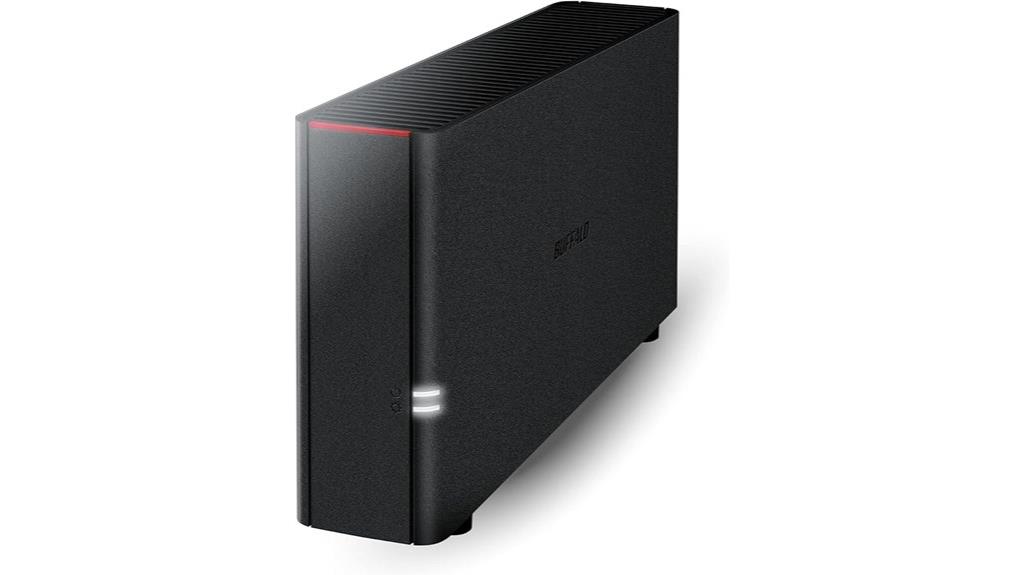
If you’re a small business owner looking for a reliable and affordable network storage solution, the BUFFALO LinkStation 210 6TB NAS is an excellent choice. It offers 6TB of storage in a compact, single-bay design, perfect for centralized data management at home or small offices. The device is easy to connect to your router, enabling shared access across Windows and macOS devices. With built-in security features like SSL encryption and a closed system, your data stays protected. Plus, it supports automated backups and personal cloud access without monthly fees, making it simple to store, back up, and share files securely with family or colleagues.
Best For: small business owners and home users seeking a reliable, secure, and affordable network storage solution with easy setup and personal cloud capabilities.
Pros:
- Easy to connect to routers for shared access across multiple devices
- Built-in security features like SSL encryption and a closed system for data protection
- Supports automated backups and personal cloud access without monthly fees
Cons:
- Limited to a single-bay design, which may restrict scalability for growing storage needs
- Slightly lower performance compared to higher-end models like the LS 700
- May require additional software or configuration for advanced features and remote access
Synology DiskStation DS620slim iSCSI NAS Server

The Synology DiskStation DS620slim stands out as an ideal choice for small businesses seeking a compact, versatile NAS that can handle multiple server roles, including backup, file sharing, and iSCSI target management. Its small footprint packs a powerful Intel Celeron J3355 dual-core processor with up to 2.5GHz Turbo, 6GB DDR3L RAM, and 12TB of storage across six SATA drives. Equipped with dual Gigabit Ethernet ports supporting Link Aggregation, USB 3.0 ports, and flexible file systems like EXT4 and Btrfs, it offers robust performance and management features via Synology DSM. While hardware compatibility can be tricky, its versatility makes it a reliable, space-efficient solution for growing small businesses.
Best For: small businesses and remote teams seeking a compact, versatile NAS with reliable storage, backup, and server management capabilities.
Pros:
- Compact size with a sleek, space-efficient design suitable for desktop environments
- Supports multiple server roles including iSCSI target, backup, and file sharing with robust DSM management software
- Dual Gigabit Ethernet ports with Link Aggregation for enhanced network performance
Cons:
- Hardware compatibility issues with certain third-party drives and RAM modules can affect performance and warranty
- Limited processor power may lead to slowdowns under heavy workload conditions
- Support and support-related processes can be slow or cumbersome, especially with third-party vendors
Synology 2-Bay NAS DS223 (Diskless)

Designed for small businesses seeking affordable yet reliable storage solutions, the Synology 2-Bay NAS DS223 (Diskless) offers a compact and secure platform for data management. Its small footprint, measuring just 9.15 x 4.25 x 6.5 inches and weighing 2.82 pounds, makes it easy to place anywhere. The device supports installing your chosen drives, giving you flexibility and control over storage capacity. Powered by Synology DiskStation Manager (DSM), it provides a user-friendly interface, centralized data sharing, and seamless multi-platform access. Its built-in security features and backup tools guarantee data stays protected and accessible, making it ideal for small business needs.
Best For: small businesses and home users seeking an affordable, reliable, and easy-to-manage storage solution with centralized data access.
Pros:
- Compact and lightweight design for flexible placement
- User-friendly DSM interface simplifies setup and management
- Supports customizable drives for scalable storage options
Cons:
- Limited to two drive bays, which may restrict maximum storage capacity
- No pre-installed drives, requiring additional purchase and installation
- Lacks advanced enterprise features found in higher-end NAS models
TERRAMASTER F6-424 Max NAS Storage (Diskless)

For small businesses seeking a high-performance, scalable storage solution, the TERRAMASTER F6-424 Max NAS offers an excellent choice due to its powerful Core i5 1235U processor, 8GB DDR5 RAM, and dual 10GbE ports delivering up to 20Gbps bandwidth. It features six drive bays compatible with HDDs and SSDs, supporting cache and OS drives, and allows RAM upgrades up to 64GB. Its impressive read/write speeds—over 2,000MB/s—handle demanding tasks like virtualization and multimedia processing. Additionally, hyper caching via dual M.2 NVMe slots improves performance, while quiet operation and flexible backup options guarantee reliability and ease of use for growing small businesses.
Best For: small to medium-sized businesses needing a high-performance, scalable NAS with fast data transfer, multimedia support, and versatile backup solutions.
Pros:
- Exceptional read/write speeds over 2,000MB/s suitable for demanding workflows
- Dual 10GbE ports offering up to 20Gbps bandwidth for seamless network performance
- Supports up to 64GB RAM and multiple HDD/SSD configurations for flexible upgrades
Cons:
- Limited internal USB ports (only one), requiring hubs for multiple devices
- Some internal USB drive spaces are tight, needing specific drives like Sandisk Ultrafit
- Original OS (TOS) has known issues; replacing with alternative OS improves stability and features
BUFFALO LinkStation 210 2TB NAS Storage with Hard Drives
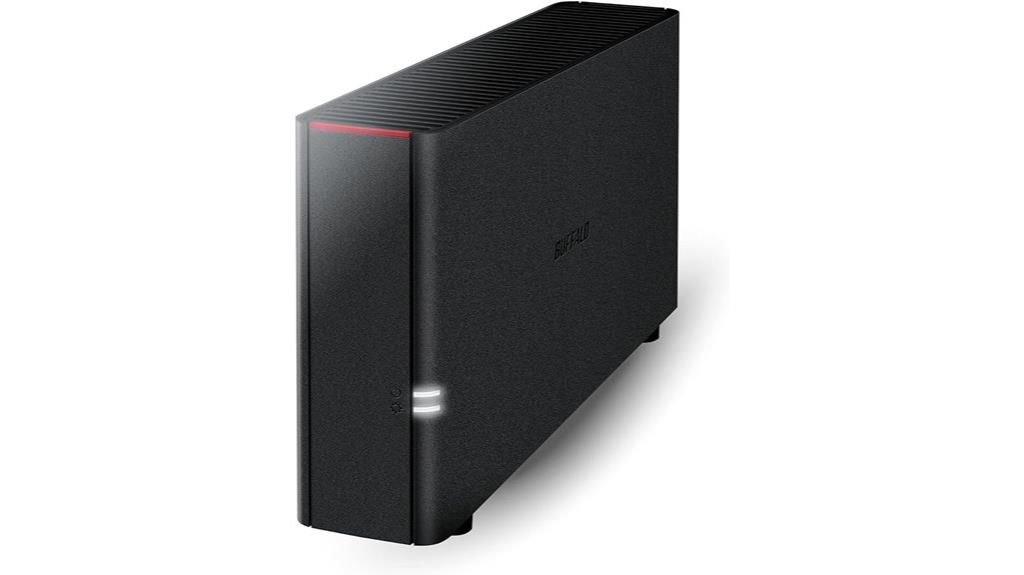
If you’re seeking an affordable and straightforward network storage solution for small business needs, the Buffalo LinkStation 210 2TB NAS is a great choice. It offers 2TB of storage in a single-bay system, ready to use right out of the box with included hard drives. Designed mainly for home or small office use, it functions as a personal cloud or network storage device compatible with Windows and macOS. It supports secure file transfers with SSL encryption, offers RAID options for data redundancy, and features easy management tools. Connecting to your router, it provides shared storage accessible across multiple devices, backed by Buffalo’s reliable 24/7 US-based support.
Best For: small businesses and home users seeking an affordable, easy-to-use network storage solution with reliable data security and backup features.
Pros:
- Ready-to-use 2TB storage with included hard drives, ideal for immediate setup
- Supports RAID for enhanced data redundancy and protection
- Compatible with Windows and macOS, with robust management and backup utilities
Cons:
- Limited to a single 2TB capacity in this model, which may not suit larger storage needs
- Designed mainly for small-scale use; may lack advanced features for enterprise environments
- No mention of mobile app support or remote access capabilities
BUFFALO TeraStation 3230DN 2-Bay NAS with Hard Drives

The Buffalo TeraStation 3230DN stands out as an ideal NAS solution for small businesses needing reliable, secure storage for up to 40 users. It comes with two pre-tested NAS-grade hard drives totaling 4TB, configured in RAID 1 for 2TB of usable space, with an option to switch to RAID 0 for full 4TB. Designed for easy deployment, it includes free rail kits for rackmount installation and features robust hardware built in Japan. The device supports 24/7 uptime, with advanced security like 256-bit encryption, two-factor authentication, and proactive monitoring. It also integrates with cloud services, providing flexible, secure data management for growing businesses.
Best For: small businesses seeking reliable, secure network storage with easy deployment and robust data protection.
Pros:
- Easy to install with pre-configured RAID and free rackmount rail kits
- Supports high-security features including 256-bit encryption and two-factor authentication
- Seamless integration with cloud services like Dropbox, OneDrive, and Amazon S3
Cons:
- Limited to 2 bays, which may restrict scalability for rapidly growing businesses
- Usable capacity reduces to 2TB in RAID 1 configuration, which might be insufficient for larger data needs
- No built-in redundancy beyond RAID 1, so data recovery depends on external backups
UGREEN 4-Bay Desktop NAS (DH4300 Plus)

The UGREEN 4-Bay Desktop NAS (DH4300 Plus) stands out as an ideal choice for small businesses that require substantial storage with reliable performance. It supports up to 120TB, enough to handle millions of files, photos, or songs, and is compatible with third-party drives from major brands. Powered by a high-performance processor, 8GB RAM, and a 2.5GbE port, it offers fast data transfers and supports 4K HDMI for media viewing. Designed for ease of use, it features NFC setup, remote access, and seamless file sharing across devices. Its security measures, including encryption, and cost-effective one-time purchase make it a smart, future-proof investment.
Best For: small businesses and power users seeking a cost-effective, secure, and high-capacity storage solution with easy setup and reliable performance.
Pros:
- Supports up to 120TB capacity, accommodating large-scale data needs
- Compatible with third-party hard drives from major brands for flexible storage expansion
- Features high-speed data transfer with a 2.5GbE port and 4K HDMI support for media viewing
Cons:
- Does not include hard drives; disks must be purchased separately
- May require some technical familiarity for optimal setup and configuration
- Limited to local storage and does not inherently include cloud backup options
QNAP TS-1655-8G-US 16-Bay High-Performance Hybrid NAS

Designed for small businesses that need high-performance storage, the QNAP TS-1655-8G-US stands out with its powerful Intel Atom C-5125 processor and up to 128GB of ECC RAM, ensuring smooth handling of demanding applications and large data backups. Its 16 drive bays support extensive storage options, with space for both 3.5-inch and 2.5-inch drives. Dual 2.5GbE ports provide fast network access, while three PCIe slots allow for 5,10, or 25GbE upgrades, Fibre Channel, or QM2 cards. With dual M.2 NVMe slots, it accelerates performance through SSD caching, making it ideal for seamless file sharing and intensive workloads.
Best For: small businesses seeking high-performance, scalable storage solutions with fast network connectivity and advanced acceleration options.
Pros:
- Powerful Intel Atom C-5125 processor with up to 128GB ECC RAM for demanding applications
- Supports extensive storage with 16 drive bays and flexible drive configurations
- Multiple upgrade options with PCIe slots, dual 2.5GbE ports, and dual M.2 NVMe slots for SSD caching and acceleration
Cons:
- May be overkill for small or less data-intensive environments needing simpler solutions
- Higher cost compared to entry-level NAS options
- Requires technical knowledge for optimal configuration and expansion
Mini PC NAS N355 with M.2 NVMe and 4×2.5GbE LAN

If you’re looking for a compact and high-performance NAS solution for your small business, the Mini PC NAS N355 stands out with its impressive 4×2.5GbE LAN ports, providing fast and reliable wired connections. It features four M.2 PCIe 3.0 x4 slots for high-speed storage expansion, plus support for DDR5 memory up to 48GB. With USB 3.2 Gen2, dual HDMI 2.1, and DP 1.4 outputs, it handles multimedia easily. Powered by an energy-efficient Intel Alder Lake-N N100 processor, it’s designed for daily office tasks without excessive power use. Its small size, cooling fans, and all-encompassing connectivity make it perfect for small businesses seeking versatility and performance.
Best For: small businesses and home users seeking a compact, high-performance NAS with versatile storage, fast wired networking, and multimedia capabilities.
Pros:
- High-speed 4×2.5GbE LAN ports for reliable and fast wired network connections
- Multiple M.2 NVMe slots and DDR5 support for extensive storage and memory upgrades
- Compact size with efficient cooling and versatile multimedia outputs
Cons:
- Limited to 6MB cache on the processor, which may affect intensive multitasking
- No built-in WiFi 6 support; relies on optional M.2 WiFi modules
- May require technical knowledge for installation and upgrades due to multiple expansion options
Synology DiskStation DS220+ NAS Server for Business

For small businesses seeking a reliable and versatile storage solution, the Synology DiskStation DS220+ stands out with its support for multiple server roles, including backup, file sharing, and multimedia streaming. It’s powered by a Celeron J4025 dual-core processor and 6GB of DDR4 RAM, ensuring smooth performance. Its dual 1GbE LAN ports support Link Aggregation and Failover, providing network reliability. The device includes two USB 3.2 ports for peripheral connections. Designed for security, it features AES 256-bit encryption, Security Advisor, and two-factor authentication. With support for various server functions and high-capacity storage, it’s an excellent choice for small businesses needing efficient data management.
Best For: small businesses seeking a reliable, secure, and versatile storage solution for backup, file sharing, and multimedia streaming.
Pros:
- Supports multiple server roles including backup, file sharing, and multimedia streaming
- Dual 1GbE LAN ports with Link Aggregation and Failover for enhanced network reliability
- Robust security features such as AES 256-bit encryption and two-factor authentication
Cons:
- Hard drives and memory upgrades are sold separately, requiring additional purchases and installation
- Limited to two drive bays, which may restrict high-capacity storage options for growing businesses
- Requires technical knowledge for hardware installation and setup
KAMRUI Essenx E1 Mini PC, Small Computer (N150, 16GB RAM, 1TB SSD)

Looking for a compact yet powerful device that can handle small business tasks with ease? The KAMRUI Essenx E1 Mini PC is an excellent choice. It features an Intel Alder Lake-N150 processor with a 20% performance boost over previous models, consuming just 6W. With 16GB DDR4 RAM and a 1TB SSD—expandable up to 2TB—it delivers fast multitasking and robust storage. Its Intel UHD Graphics support 4K video playback and triple display setups, ideal for multitasking or presentations. Reliable connectivity options include WiFi, Bluetooth, Ethernet, and multiple ports for peripherals. This mini PC is perfect for office work, media, and small-scale server applications.
Best For: small business users, home office setups, and multimedia enthusiasts seeking a compact yet powerful mini PC for multitasking and media playback.
Pros:
- Compact size with powerful performance thanks to Intel Alder Lake-N150 processor and 16GB RAM
- Supports 4K video playback and triple monitor setup for enhanced multitasking and presentations
- Expandable storage up to 2TB, along with multiple connectivity options including WiFi, Bluetooth, and various ports
Cons:
- Limited to 6W power consumption, which may impact future upgradeability or high-performance tasks
- No dedicated GPU, potentially limiting high-end gaming or intensive graphic work
- May require additional peripherals or accessories for full office or media setup
Synology DiskStation DS223 NAS Server

The Synology DiskStation DS223 NAS Server stands out as an excellent choice for small businesses seeking reliable, high-speed data management. Its quad-core 1.7GHz CPU and 2GB DDR4 memory guarantee smooth performance for backups, file sharing, and media streaming. With 4TB of storage via two SATA SSDs, it delivers fast data transfer and supports demanding workloads. The device runs Synology DSM, offering strong application support like Surveillance Station and Synology Drive. Its compact tower design, multiple USB ports, and Gigabit Ethernet make it versatile and easy to integrate into existing setups. Overall, the DS223 combines robust features with user-friendly management, making it ideal for small business environments.
Best For: small businesses and home users seeking reliable, high-speed data management, backup, and media streaming capabilities in a compact, easy-to-manage NAS solution.
Pros:
- High-performance quad-core processor with 2GB DDR4 RAM ensures smooth multitasking and speedy data transfer
- Supports 4TB SSD storage with RAID configurations for high-capacity, reliable data protection
- User-friendly Synology DSM operating system with robust app support including Surveillance Station and Synology Drive
Cons:
- Limited RAM at 2GB may restrict performance for very demanding workloads or multiple simultaneous users
- No included hard drives or additional RAM upgrades; these are sold separately requiring user installation
- Compact tower design may have limited expandability compared to larger NAS systems
Synology DiskStation DS220j NAS Server

The Synology DiskStation DS220j NAS Server stands out as an excellent choice for small businesses that need a reliable, cost-effective solution for data storage and backups. It features a quad-core 1.4GHz CPU, 512MB DDR4 memory, and a 2TB SSD for fast data access. With a simple, sealed chassis, it supports multiple roles like file sharing, backups, and media streaming. Its user-friendly DiskStation Manager OS makes setup and management straightforward. Security features such as AES 256-bit encryption and two-factor authentication protect your data. Overall, it’s a versatile, secure, and efficient option for small business environments.
Best For: small businesses seeking an affordable, reliable, and easy-to-manage NAS solution for data storage, backups, and media streaming.
Pros:
- User-friendly DiskStation Manager OS simplifies setup and management
- Secure data protection with AES 256-bit encryption and two-factor authentication
- Compact, sealed chassis with support for multiple roles including file sharing and multimedia streaming
Cons:
- Limited 512MB DDR4 memory may affect performance with multiple users or intensive tasks
- Drives and memory upgrades sold separately, requiring additional purchases and installation
- Only one 1GbE LAN port, which may limit network redundancy and bandwidth options
QNAP TVS-h1688X-W1250-32G High-speed media NAS with Intel® Xeon® W-1250 CPU and Two 10GbE Ports

For small businesses that require high-speed data access and robust multimedia processing, the QNAP TVS-h1688X-W1250-32G stands out as an ideal choice. It’s powered by an Intel Xeon W-1250 CPU, offering six cores and turbo speeds up to 4.7 GHz, along with integrated Intel UHD Graphics P630 for multimedia tasks. With 32GB of expandable ECC DDR4 RAM, it handles demanding workloads effortlessly. Its storage bays support up to 12 3.5-inch drives and 4 2.5-inch drives, providing flexible capacity. Dual 10GbE ports ensure lightning-fast network connectivity, making this NAS perfect for demanding storage, multimedia, and collaborative workflows.
Best For: small to medium-sized businesses and multimedia professionals seeking high-speed storage, robust performance, and flexible network connectivity.
Pros:
- Powerful Intel Xeon W-1250 processor with high turbo speeds for demanding workloads
- Dual 10GbE ports for ultra-fast network transfer speeds
- Expandable memory up to 128GB and flexible drive configurations for future growth
Cons:
- May be overkill for small users with basic storage needs
- Higher price point due to premium hardware features
- Larger physical size requiring ample space and proper ventilation
TERRAMASTER F8 SSD NAS Storage

Looking for a high-performance storage solution that’s compact and easy to set up? The TERRAMASTER F8 SSD NAS Storage fits the bill perfectly. It features an powerful N95 quad-core processor, 8GB DDR5 RAM, and a 10GbE port, delivering speeds up to 1024MB/s. Its small, lightweight design supports eight NVMe SSDs, up to 8TB each, with a total capacity of 64TB. Thanks to advanced cooling and silent fans, it stays cool and quiet even under load. Plus, with enterprise-grade backup features like snapshots and cloud synchronization, it guarantees your data remains safe, making it ideal for small businesses seeking reliable, high-speed storage.
Best For: small businesses and home users seeking a high-performance, compact, and reliable SSD NAS storage solution with advanced backup features.
Pros:
- High transfer speeds up to 1024MB/s with a 10GbE port for fast data access
- Compact, lightweight design supports up to eight NVMe SSDs for a total of 64TB capacity
- Advanced cooling system and silent fans ensure stable, quiet operation even under load
Cons:
- May require technical knowledge for optimal setup and configuration
- Limited to SSD storage, which can be more expensive than traditional HDD solutions
- The small form factor might limit expandability beyond eight SSDs
Factors to Consider When Choosing NAS for Small Business

When choosing a NAS for my small business, I focus on several key factors to guarantee it meets my needs. I consider storage capacity, performance, security features, ease of setup, and how well it integrates with my existing systems. Understanding these points helps me pick the right device that’s scalable and reliable.
Storage Capacity Needs
How much storage does your small business truly need? Accurately determining current and future data requirements is key. Think about all data types—backups, media files, applications—and how much space they consume. This will help you determine the right number of drive bays and total capacity. Consider your growth plans; if you expect to expand, choose a NAS with expandable storage, like additional bays or support for larger drives. Also, decide if you need RAID configurations for redundancy, which can affect usable capacity. Balancing your storage needs with budget constraints ensures you don’t overspend on unused space. By carefully evaluating your data volume now and in the future, you can select a NAS that’s both sufficient and cost-effective.
Performance and Speed
Choosing a NAS for your small business hinges considerably on its performance capabilities, which are primarily determined by its processor, RAM, and network interface. These components directly impact data transfer speeds and multitasking efficiency. A NAS with dual 1GbE ports can boost bandwidth, but upgrading to 10GbE or higher markedly improves transfer rates for demanding tasks. The type and number of drives, especially SSDs, also matter; SSDs provide faster access times suitable for high-speed applications. Additionally, network infrastructure features like link aggregation or multiple LAN ports help maximize performance and avoid bottlenecks. When evaluating options, consider metrics like sequential read/write speeds, IOPS, and latency to ensure the NAS can handle your specific workload efficiently.
Data Security Features
Security features play a critical role in selecting a NAS for your small business, especially as performance capabilities improve data transfer speeds and handling capacity. I look for devices that support encryption protocols like SSL/TLS and AES 256-bit encryption to keep data safe during transfer and storage. Built-in user authentication methods, including two-factor authentication (2FA), are essential to prevent unauthorized access. I also verify if the NAS offers automatic backups and snapshot features, which can protect against ransomware and accidental data loss. Robust access controls and permissions management ensure only authorized users access sensitive information. Ultimately, secure remote access options such as VPN support or secure cloud gateways are indispensable for maintaining security when accessing data outside the local network.
Ease of Setup
Setting up a NAS for a small business doesn’t have to be complicated, especially if you look for devices with intuitive interfaces and straightforward setup processes. A user-friendly interface and clear setup wizard can cut down the time and effort needed during initial configuration. Devices supporting plug-and-play installation or pre-configured RAID settings allow for faster deployment, saving valuable time. Compatibility with common networking standards and easy connection to existing routers or switches simplifies network integration. Features like NFC, QR code scanning, or mobile app setup can make the process even easier, especially for non-technical users. Additionally, exhaustive documentation, video tutorials, and responsive customer support are invaluable for resolving any setup issues quickly. This focus on ease of setup helps small businesses get their NAS operational without hassle.
Compatibility and Expandability
When selecting a NAS for your small business, ensuring compatibility and expandability is essential for future growth and seamless integration. I recommend checking that the device supports the types and sizes of hard drives or SSDs you plan to use, including third-party options if needed. Pay attention to the number of drive bays and whether it offers expansion options like additional slots or external ports. Confirm if the NAS supports RAID configurations and easy hardware upgrades to boost data protection and storage capacity later. It’s also important to verify compatibility with your existing network, such as multi-gigabit Ethernet ports and link aggregation for better bandwidth. finally, consider how easily you can add or replace drives, favoring models with tool-less access and clear upgrade pathways to future-proof your setup.
Support and Warranty
Choosing a NAS for your small business means ensuring reliable support and warranty coverage. I look for providers that offer at least a 2-3 year warranty to cover hardware failures and defects. It’s essential that customer support is accessible via multiple channels—phone, email, and live chat—with quick response times. I also check if the manufacturer provides regular software updates and security patches to keep systems secure and dependable. For enterprise-grade NAS, I look for options with dedicated technical support, including on-site or remote assistance. Reading user reviews helps gauge overall satisfaction with support quality. Reliable support and extensive warranties give me confidence that my investment is protected and that I can get help promptly when needed.
Frequently Asked Questions
Which NAS Device Offers the Best Scalability for Future Business Growth?
The Synology DiskStation DS1821+ offers the best scalability for future growth. I’ve found it easy to expand storage with its modular design and support for up to 8 drives, plus the ability to add more via expansion units. Its robust software ecosystem also makes managing larger data workloads straightforward. If you’re planning for growth, this device gives you the flexibility and reliability to scale seamlessly as your business expands.
How Do Different NAS Models Compare in Data Transfer Speeds?
When comparing NAS models, data transfer speeds vary based on their hardware and connection types. I’ve found that models with multiple gigabit Ethernet ports or 10GbE support deliver faster speeds, ideal for large file transfers. For example, some high-end NAS devices can reach speeds of up to 1GBps, while more affordable options might max out around 100-200MBps. So, your choice depends on your specific needs and network infrastructure.
What Are the Key Security Features to Look for in a Small Business NAS?
When choosing a NAS for my small business, I look for strong security features like multi-factor authentication, encrypted data transfer, and regular firmware updates. I also prioritize reliable RAID configurations to protect against data loss and robust user access controls. These features guarantee my data stays safe from threats while maintaining easy access for authorized team members, giving me peace of mind knowing my business info is secure.
Which NAS Solutions Provide the Easiest Setup and User Interface?
Ever wondered which NAS solutions make setup a breeze? I recommend Synology and QNAP—they’re known for their intuitive interfaces and straightforward setup processes. With user-friendly dashboards, quick installation guides, and helpful support, these brands minimize technical hurdles. Whether you’re a novice or experienced, you’ll appreciate how quickly you get your system up and running. Isn’t it great when technology simplifies your work instead of complicating it?
How Do Power Consumption and Energy Efficiency Vary Among Top NAS Devices?
Power consumption and energy efficiency vary among top NAS devices, and I find that models with advanced power management features tend to use less energy. For example, some devices automatically spin down drives when idle, saving power. I recommend checking each model’s specifications for energy ratings and features like scheduled power on/off. Overall, choosing a device with efficient hardware and smart settings can markedly reduce energy costs for small businesses.
Conclusion
Choosing the right NAS is like finding the perfect key for your business’s vault—once it fits, peace of mind follows. I once underestimated how essential reliable storage was until a small data mishap almost cost me everything. With options like the Synology DS620slim or QNAP TVS-h1688X, you can safeguard your data and keep your business running smoothly. Trust me, investing in the right device today saves headaches tomorrow.








