If you’re looking for the best network storage backup solutions in 2025, I recommend considering options like Buffalo’s TeraStation series, QNAP’s reliable desktop NAS, or Ugreen’s budget-friendly models. These systems offer various capacities, RAID options for data protection, and support for multiple users and devices. Security features like encryption and remote access make them versatile for personal or business needs. Keep exploring the options, and you’ll find the perfect fit for your backup requirements.
Key Takeaways
- Consider high-capacity NAS devices supporting RAID for data redundancy and protection against drive failures.
- Look for models with advanced security features like encryption, 2FA, and remote access controls.
- Prioritize solutions offering scalable storage and easy expandability to accommodate growing data needs.
- Ensure compatibility with multiple protocols and operating systems for seamless data sharing and backup.
- Evaluate support services, firmware updates, and long-term reliability to maintain secure, continuous data protection.
BUFFALO LinkStation SoHo 220 2-Bay Personal Cloud NAS with Hard Drives

If you’re looking for an affordable yet reliable network storage solution for your small office or home setup, the BUFFALO LinkStation SoHo 220 2-Bay Personal Cloud NAS is a solid choice. It offers 4TB of total capacity with two drives, configurable via RAID 0 or RAID 1 for flexibility. Designed for PC and macOS, it connects via Ethernet for fast, secure data transfer. The device supports automated backups, including TimeMachine, and acts as a personal cloud, letting you access files remotely. Its straightforward setup, reliable performance, and included drives make it a cost-effective option for storing, sharing, and safeguarding your data.
Best For: small business owners and home users seeking an affordable, reliable network-attached storage solution for data backup, media sharing, and remote access.
Pros:
- Easy setup and reliable performance with wired Ethernet connection
- Includes two pre-installed hard drives, offering ready-to-use storage and backup options
- Supports automated backups and TimeMachine, making data management straightforward
Cons:
- Limited support for advanced security features like password-protected shares
- Basic user interface may be underwhelming for advanced users
- Lacks wireless connectivity, requiring wired Ethernet for network access
Ugreen NASync DXP2800 2-Bay Desktop NAS

The Ugreen NASync DXP2800 2-Bay Desktop NAS is an excellent choice for users seeking a cost-effective and secure local storage solution. It offers up to 76TB of storage, perfect for backing up large files, photos, and videos. With automatic organization features like face and scene recognition, it simplifies managing media. The device supports multiple platforms, including Windows, macOS, Android, and iOS, making file sharing seamless. Powered by a fast 12th Gen Intel N100 CPU and 8GB DDR5 RAM, it handles multiple applications effortlessly. Plus, its advanced encryption guarantees your data stays protected, all backed by a 2-year warranty for peace of mind.
Best For: individuals or small businesses seeking an affordable, high-capacity, and secure local storage solution with easy media management and multi-platform compatibility.
Pros:
- Cost-effective with a one-time purchase and no ongoing cloud fees
- Supports up to 76TB of storage, ideal for large backups and media libraries
- Features advanced encryption and a 2-year warranty for added security and peace of mind
Cons:
- Requires separate purchase of hard drives from compatible brands
- May have a learning curve for users unfamiliar with NAS systems
- Limited to two drive bays, which might restrict expansion compared to larger NAS options
TERRAMASTER F4-212 4-Bay NAS with Quad-Core CPU and 2GB DDR4 RAM

The TERRAMASTER F4-212 stands out as an ideal backup solution for home and small office users who need reliable, affordable network storage. With its quad-core 1.7GHz CPU and 2GB DDR4 RAM, it delivers solid performance for multimedia and data management. Supporting up to 88TB across four bays, it offers flexible RAID options, ensuring data safety. Its compatibility with multiple protocols like SMB, NFS, and WebDAV makes file sharing easy across different devices. The intuitive TOS 5.1 operating system, along with extensive backup tools, simplifies setup and management. Overall, it’s a dependable, user-friendly choice for protecting valuable data in any small-scale environment.
Best For: home and small office users seeking a reliable, affordable, and easy-to-manage network storage solution with robust backup capabilities.
Pros:
- Supports up to 88TB across four bays with flexible RAID options for data safety
- User-friendly TOS 5.1 OS with simple setup and comprehensive backup tools
- Compatible with multiple file sharing protocols like SMB, NFS, and WebDAV for cross-platform access
Cons:
- Non-upgradeable 2GB DDR4 RAM may limit performance for heavy multitasking
- ARM v8 quad-core CPU, while efficient, may not match the speed of higher-end Intel-based NAS devices
- Limited to 4 bays, which might be insufficient for users with larger storage needs
BUFFALO TeraStation 3420DN 4-Bay NAS with Hard Drives
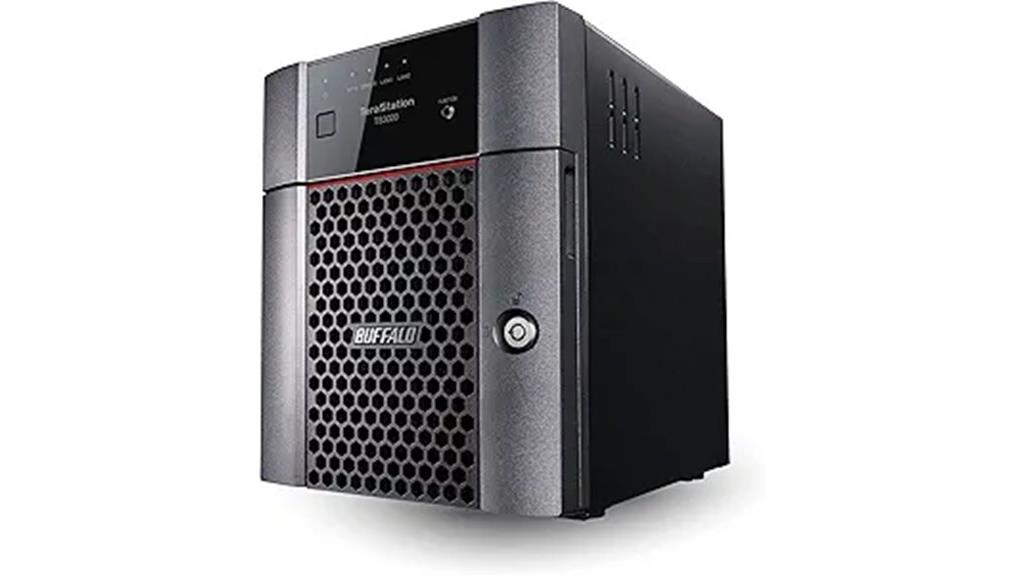
For small to medium-sized businesses seeking reliable, scalable network storage, the Buffalo TeraStation 3420DN stands out with its robust 4-bay design and flexible RAID options. It comes with four pre-tested 4TB drives, offering a total capacity of 16TB, and ships configured in RAID 5 for a good balance of redundancy and capacity. You can switch to RAID 6 for enhanced data protection or RAID 0 for maximum storage. The device features effortless setup, with RAID 1 pre-configured for immediate protection. It supports iSCSI, cloud integration with Amazon S3, Dropbox, Azure, and OneDrive, plus 256-bit encryption, ensuring your data stays safe and accessible.
Best For: small to medium-sized businesses seeking reliable, scalable network storage with flexible RAID options and robust data protection features.
Pros:
- Easy setup with RAID 1 pre-configured for immediate data protection
- Supports multiple cloud integrations including Amazon S3, Dropbox, Azure, and OneDrive
- Manufactured in Japan ensuring high-quality, durable data storage
Cons:
- Limited to 4 bays, which may not suffice for very large or rapidly growing storage needs
- RAID configuration changes may require technical knowledge or additional setup time
- Initial capacity is 16TB with four 4TB drives, which might require expansion for future growth
BUFFALO TeraStation Essentials 4-Bay Desktop NAS with Hard Drives

If you’re looking for a reliable, secure network storage solution that simplifies data management, the Buffalo TeraStation Essentials 4-Bay Desktop NAS is an excellent choice. It offers 24TB of total storage with four pre-installed 6TB drives, configured in RAID 5 for 18TB of usable space, with options to switch to RAID 6 or RAID 0. Designed for easy setup, it features a native 2.5GbE port for fast data transfers and supports cloud sync with services like Dropbox, Azure, and OneDrive. With robust security, including 256-bit encryption, a three-year warranty, and US-based support, it’s a dependable solution for protecting and sharing your critical data.
Best For: small to medium-sized businesses or individuals seeking a secure, high-capacity network-attached storage solution with easy setup and cloud integration.
Pros:
- Reliable 24TB storage capacity with pre-installed drives and flexible RAID options
- High-speed data transfer via native 2.5GbE port
- Robust security features including 256-bit encryption and a 3-year warranty
Cons:
- Limited to 4 bays, which may restrict scalability for larger storage needs
- Requires network connection for full functionality, potentially impacting remote access speeds
- Cloud integration options may involve additional costs and setup complexity
BUFFALO TeraStation 3230DN 2-Bay 4TB NAS with Hard Drives
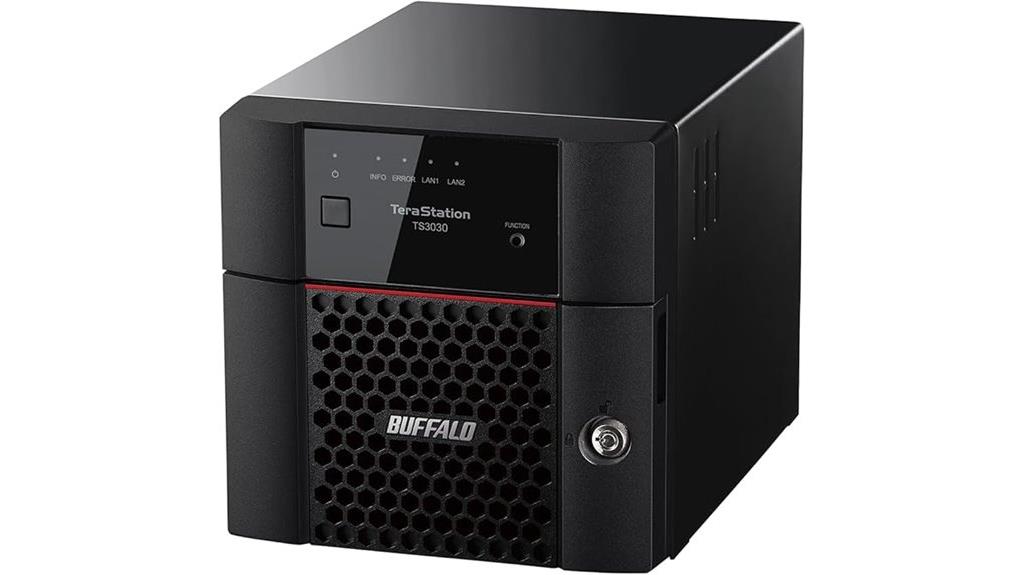
When managing data in a small office with up to 40 users, the Buffalo TeraStation 3230DN 2-Bay NAS is an excellent choice due to its business-class design and reliable performance. It comes with two pre-tested, NAS-grade 2TB hard drives, offering a total of 4TB capacity, and can be configured in RAID 1 for data redundancy or RAID 0 for maximum storage. Designed for 24/7 operation, it ensures continuous access and high-volume handling. Security features like 256-bit encryption, two-factor authentication, and cloud sync options with Dropbox, OneDrive, and Amazon S3 make it a versatile, secure, and reliable storage solution for small businesses.
Best For: small businesses and office environments needing reliable, secure, and scalable network storage for up to 40 users.
Pros:
- Supports RAID 1 for data redundancy or RAID 0 for maximum capacity, providing flexible storage options.
- Includes robust security features such as 256-bit encryption, two-factor authentication, and cloud sync capabilities.
- Built for 24/7 operation with high durability, making it suitable for continuous business use.
Cons:
- Limited to 4TB total storage unless hardware is upgraded or expanded.
- May require technical knowledge for optimal RAID configuration and network setup.
- No built-in support for more advanced enterprise features or larger-scale deployments.
UGREEN NASync DXP6800 Plus 6-Bay Desktop NAS

The UGREEN NASync DXP6800 Plus 6-Bay Desktop NAS stands out as an ideal solution for small businesses and advanced home users who need scalable, high-speed data storage. It features a 12th Gen Intel Core i3 processor, 8GB DDR5 RAM, and support for up to six SATA drives plus two M.2 NVMe slots, with a maximum capacity of 196TB. Its dual network ports—10GbE and 2.5GbE—enable up to 20GbE bandwidth and transfer speeds of 1250MB/s. With advanced encryption, automatic backups, and local storage control, this NAS guarantees secure, fast, and flexible data management for demanding environments.
Best For: small businesses and advanced home users seeking scalable, high-speed, and secure network-attached storage solutions.
Pros:
- High-performance with 12th Gen Intel Core i3 processor and up to 196TB storage capacity.
- Dual 10GbE and 2.5GbE ports for ultra-fast data transfer speeds up to 1250MB/s.
- Robust data security features including encryption, automatic backups, and local storage control.
Cons:
- Diskless design requires users to purchase and install drives separately.
- May be overkill for users with minimal storage needs or less demanding performance requirements.
- Larger form factor might not be suitable for very limited space environments.
Synology 4-Bay Rackmount NAS RackStation RS422+ (Diskless),Black

For organizations seeking reliable, high-performance network storage, the Synology 4-Bay Rackmount NAS RackStation RS422+ stands out with its impressive sequential read/write speeds exceeding 600 MB/s. Its space-saving design fits neatly into rack environments, with a depth of just 327.5 mm when handles are installed. The dual 1GbE ports support network failover and load balancing, ensuring uninterrupted data access. Plus, easy plug-and-play upgrade modules allow adding 10GbE ports for faster transfers. Being diskless, it’s flexible for your storage needs, and its scalability makes it an excellent choice for enterprise environments aiming for robust, high-speed data management.
Best For: organizations requiring reliable, high-performance rackmount network storage solutions with scalable options for enterprise environments.
Pros:
- Supports over 600 MB/s sequential read/write speeds for fast data transfer.
- Space-efficient design with a depth of just 327.5 mm for easy rack installation.
- Dual 1GbE ports enable network failover and load balancing for continuous connectivity.
Cons:
- Diskless configuration requires separate purchase of drives for storage setup.
- May require additional investment for 10GbE upgrade modules.
- Designed primarily for rackmount environments, limiting portability for non-rack setups.
2000VA/1600W Lithium UPS Battery Backup and Surge Protector

If you’re looking for reliable power protection that minimizes maintenance costs and offers long-lasting performance, the 2000VA/1600W Lithium UPS Battery Backup and Surge Protector is an excellent choice. It features a LiFePO4 battery with over 10 years of lifespan and more than 3,000 charge cycles, reducing total ownership costs by over 40%. Its pure sine wave output and Automatic Voltage Regulation ensure consistent power delivery and surge protection for your network devices. With eight surge-protected outlets, a real-time LCD, and USB charging ports, it’s user-friendly and versatile. Certified for safety and equipped with advanced protection features, it guarantees reliable, maintenance-free operation for up to a decade.
Best For: home offices, small businesses, and professionals seeking reliable, maintenance-free backup power with long-lasting performance.
Pros:
- Long lifespan of over 10 years and 3,000+ charge cycles, reducing replacement costs
- Pure sine wave output with Automatic Voltage Regulation for stable, clean power
- Multiple outlets with surge protection, USB ports, and LCD display for easy monitoring
Cons:
- Higher upfront cost compared to traditional lead-acid UPS systems
- Heavier and larger due to lithium battery and robust build
- Requires proper handling of lithium batteries for disposal or recycling
BUFFALO LinkStation 710 4TB NAS Storage with HDDs

Buffalo’s LinkStation 710 4TB NAS is an excellent choice for small offices and home users seeking an affordable, easy-to-use network storage solution. It offers up to 7x faster performance than older models, with two 2TB HDDs providing a total capacity of 4TB. The device supports multiple RAID modes, enhancing data protection and performance. Its intuitive web interface simplifies setup, user management, and remote access via mobile apps. With features like cloud capabilities, media streaming, and a USB port for external drives, it’s versatile. While some reliability concerns exist, overall, it’s a practical, budget-friendly option for shared storage, backups, and media sharing.
Best For: small home offices and casual users seeking affordable, easy-to-manage network storage with media sharing and backup capabilities.
Pros:
- User-friendly web interface simplifies setup and management
- Supports multiple RAID configurations for data protection and performance
- Versatile features including cloud access, media streaming, and external USB port
Cons:
- Some users report reliability issues such as hardware failures and overheating
- Slow network transfer speeds (~8-17 MB/s) depending on conditions
- Outdated manuals and inconsistent customer support can complicate setup and troubleshooting
BUFFALO TeraStation 3430DN 4-Bay NAS with 8TB Storage

The BUFFALO TeraStation 3430DN 4-Bay NAS is an ideal choice for small businesses seeking reliable and scalable network storage. It comes with two pre-installed 4TB drives in RAID 1, offering 4TB of protected storage, with the flexibility to switch to RAID 0 for full 8TB capacity. Its plug-and-play setup, including pre-configured RAID and rackmount kits, makes deployment straightforward. Designed for continuous operation, it ensures 24/7 uptime and robust security features like 256-bit encryption and two-factor authentication. Additionally, it supports cloud syncing with Dropbox, OneDrive, and Amazon S3, providing seamless hybrid cloud backup options.
Best For: small businesses seeking reliable, scalable, and secure network storage with easy deployment and cloud integration.
Pros:
- Easy plug-and-play setup with pre-configured RAID and included rackmount kits
- Robust security features including 256-bit encryption and two-factor authentication
- Supports hybrid cloud synchronization with Dropbox, OneDrive, and Amazon S3
Cons:
- Limited to a maximum of 8TB storage unless additional drives are added
- Designed primarily for small office environments, may lack advanced enterprise features
- No built-in SSD support for faster data access
BUFFALO TeraStation 5420DN 4-Bay NAS with Hard Drives
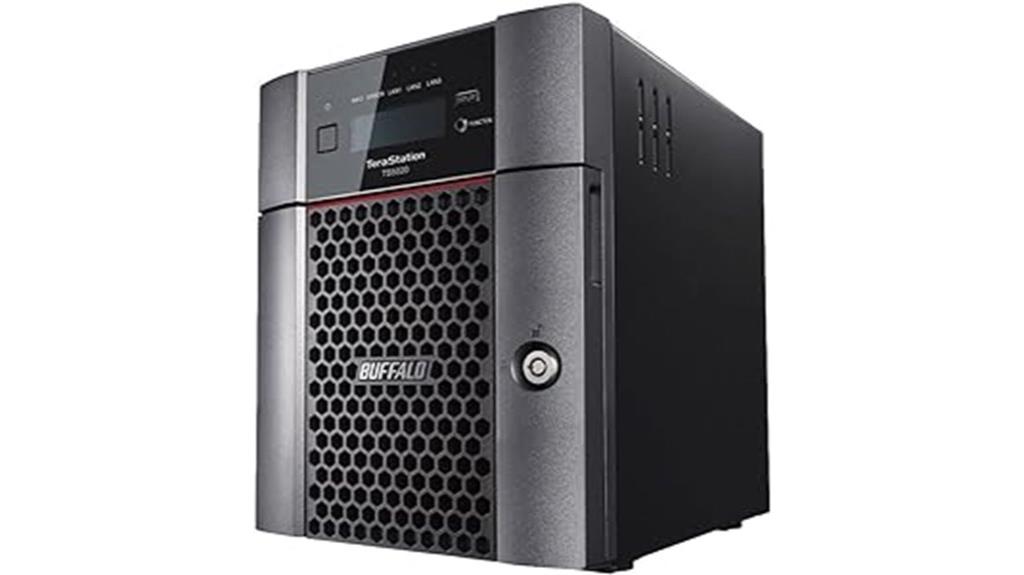
Designed for businesses requiring reliable, high-capacity storage, the BUFFALO TeraStation 5420DN 4-Bay NAS stands out with its robust hardware and advanced security features. It comes with two 20TB hard drives, providing a total of 40TB storage, ideal for storing, sharing, and backing up large data sets. Equipped with a native 10GbE port, it ensures fast data transfers, while 256-bit drive encryption and two-factor authentication safeguard sensitive information. Support for snapshots enables quick data recovery, and seamless cloud integration with platforms like Dropbox and Azure offers flexible backup options. Backed by a 3-year warranty and 24/7 US support, it’s a dependable choice for business data protection.
Best For: small to medium-sized businesses seeking reliable, high-capacity storage with advanced security and seamless cloud integration.
Pros:
- High 40TB storage capacity with two 20TB drives for extensive data needs
- Fast data transfer with dedicated 10GbE port for efficient file sharing
- Robust security features including 256-bit encryption and two-factor authentication
Cons:
- May represent a higher upfront investment compared to lower-capacity NAS solutions
- Requires familiarity with network setup and management for optimal use
- Limited to 4 bays, which may not be sufficient for rapidly growing data environments
QNAP TS-453E-8G-US 4-Bay Desktop NAS with Intel Celeron Processor

If you need a reliable, high-performance NAS for personal or small business backup, the QNAP TS-453E-8G-US stands out with its powerful Intel Celeron J6412 quad-core processor and versatile connectivity options. It features 8 GB DDR4 RAM, dual 2.5GbE ports for fast network speeds, and dual M.2 SSD slots for cache acceleration. Its four-bay design supports up to 4 TB drives, making it ideal for centralized storage of photos, videos, and documents. With seamless support for Windows and Mac backups and remote access via MyQNAPCloud, this NAS offers a robust, scalable, and easy-to-manage solution for safeguarding your data now and in the future.
Best For: individuals and small businesses seeking a reliable, high-performance NAS for centralized storage, backup, and remote data access with scalable options.
Pros:
- Powerful Intel Celeron J6412 quad-core processor delivers robust performance for multitasking.
- Versatile connectivity with dual 2.5GbE ports and multiple USB 3.2 Gen 2 ports for fast data transfer and expandability.
- Supports both Windows and Mac backups seamlessly, along with remote access via MyQNAPCloud.
Cons:
- Diskless design requires users to purchase compatible drives separately.
- The 4 TB maximum supported drive capacity may be limiting for very large storage needs.
- Larger physical size (21 x 13 x 14 inches) may not be suitable for limited space environments.
Factors to Consider When Choosing a Network Storage Backup Solution

When selecting a network storage backup solution, I focus on several key factors to guarantee it meets my needs. I consider storage capacity, security features, and how well it integrates with my existing setup, along with backup options, price, and support. By evaluating these points, I can choose a solution that’s reliable, secure, and cost-effective.
Storage Capacity Needs
Selecting the right network storage backup solution requires carefully evaluating your current data volume and predicting future growth to ensure you have enough capacity. I start by appraising how much data I currently manage and estimating the potential increase over time, considering upcoming projects or expansion plans. It’s important to check the maximum storage supported by my NAS or server, including options for adding more drives or bays if needed. I also consider my backup strategy—whether I need redundancy through RAID or just ample capacity for single copies. Additionally, I review the types of data I store, like multimedia files or large documents, to accurately estimate storage needs. Regularly reviewing and adjusting my capacity ensures the backup solution remains reliable as my data grows.
Security Features Offered
Security features are a critical aspect to contemplate when choosing a network storage backup solution because they directly impact the safety of your data. I look for solutions offering 256-bit drive encryption and SSL/TLS encryption to secure data both at rest and during transfer. Support for two-factor authentication (2FA) adds an extra layer of security for account access. Advanced threat detection, like abnormal login alerts and activity monitoring, helps prevent ransomware and unauthorized access. Built-in VPN support and network segmentation improve remote access security and reduce cyber threats. I also prioritize regular firmware updates and security patches, ensuring protection stays current against emerging vulnerabilities. These features collectively create a robust defense, safeguarding my data from evolving cyber risks.
Compatibility & Connectivity
Choosing the right network storage backup solution begins with guaranteeing it supports your existing devices and network setup. I check that the NAS device works seamlessly with my operating systems, whether Windows, macOS, or Linux. It’s also essential to verify the network interfaces—such as Gigabit Ethernet or faster options like 2.5GbE and 10GbE—to meet my data transfer needs. Compatibility with my current network infrastructure, including routers and switches, ensures reliable connectivity. I also confirm support for standard protocols like SMB, NFS, AFP, or iSCSI for smooth cross-platform file sharing. Additionally, I look for remote access features, such as web portals or VPN support, which allow me to securely manage data offsite without hassle. Compatibility and connectivity are vital for a hassle-free backup experience.
Backup & Recovery Options
Once I’ve confirmed that my network storage device connects smoothly and supports my existing infrastructure, I focus on its backup and recovery features. I look for automated backup options like scheduled backups, versioning, and incremental saves to safeguard my data without manual effort. Compatibility with various protocols and software—such as Time Machine, Windows Backup, and third-party tools—is essential for versatile recovery options. Integrated snapshot capabilities allow me to create quick restore points, minimizing downtime. Security measures like encryption, user access controls, and secure remote access are critical to protect my backups from unauthorized access. Finally, I prioritize user-friendly interfaces, extensive logs, and reliable performance during restores, ensuring I can recover data swiftly and confidently whenever needed.
Price & Support Services
When selecting a network storage backup solution, evaluating the total cost of ownership is essential because it helps me understand the true long-term expense beyond just the initial purchase price. I consider upgrade costs, ongoing support, and subscription fees to get a complete picture. Equally important is assessing customer support services—24/7 technical help, remote troubleshooting, and warranty coverage—to ensure I can rely on timely assistance. I also check if support includes firmware or software updates, which keep the system secure and functional. User feedback and the manufacturer’s reputation give insight into support responsiveness and effectiveness. Lastly, I ensure support options match my technical expertise, whether through detailed documentation, live help, or community forums, making sure I can resolve issues efficiently.
Frequently Asked Questions
How Scalable Are These NAS Solutions for Future Data Growth?
These NAS solutions are highly scalable, allowing me to easily add more drives or expand storage capacity as my data needs grow. I appreciate that many models support multiple drive bays and can be upgraded with additional units or modules. This flexibility means I can start small and scale up without replacing my entire system, ensuring my data remains protected and accessible as my business or personal data expands.
What Are the Best Remote Access Options for Each NAS Model?
Oh, the irony of remote access—it’s surprisingly straightforward. For each NAS model, I recommend using their native apps or web portals, which are often the most seamless. Synology, for example, offers QuickConnect, while QNAP provides myQNAPcloud. These solutions allow me to access files securely from anywhere, making remote work effortless. Trust me, embracing these tools turns the hassle of remote access into a smooth experience.
How Do These Devices Handle Data Encryption and Security?
I guarantee my devices handle data encryption and security by choosing models that offer robust features like AES encryption and secure user authentication. I always enable automatic updates to patch vulnerabilities and use strong, unique passwords. Additionally, I utilize VPNs for remote access and regularly back up my data. These steps help keep my information protected from unauthorized access and cyber threats, giving me peace of mind.
What Is the Typical Setup Time for These Network Storage Systems?
Setting up these network storage systems usually takes me a few hours, depending on complexity. I’ve found that most modern devices come with user-friendly interfaces and clear instructions, making the process smoother. While it might seem time-consuming at first, once you’re familiar with the setup steps, it becomes quicker. Don’t worry—investing a bit of time now guarantees your data stays safe and easily accessible later.
Are There Compatibility Issues With Different Operating Systems?
I’ve found that most modern network storage backup solutions are designed to be compatible with various operating systems, including Windows, macOS, and Linux. However, some features or integrations might vary, so I recommend checking specific compatibility details before purchasing. I always verify the chosen system supports my OS to avoid any hiccups. Overall, compatibility isn’t usually an issue, but a quick review helps me avoid surprises.
Conclusion
No matter which NAS solution you choose, prioritizing regular backups and security keeps your data safe. I get it—choosing the right device can feel overwhelming. But with these top options, you’re well on your way to reliable protection. Think of it as peace of mind: even if a hardware failure or cyberattack occurs, your important files stay secure and accessible. Invest in a good backup now—you won’t regret it later.







