If you’re looking for the best Thunderbolt docks with Ethernet for seamless connectivity in 2025, I recommend considering options like the WAVLINK Thunderbolt 4 Dock, Anker 555, UGREEN Revodok Max, and Plugable’s Thunderbolt 4 models. These offer high data transfer speeds, multiple display support, and robust Ethernet connections. Many also deliver fast power delivery for your laptop. Keep exploring these options, and you’ll find the perfect fit for your setup and needs.
Key Takeaways
- Top Thunderbolt docks in 2025 support up to 40Gbps data transfer and high-resolution dual 4K or 8K displays.
- Many models include gigabit or multi-gig Ethernet ports for stable, fast internet connections.
- They offer versatile port options like USB-C, USB-A, SD card readers, and audio jacks for comprehensive connectivity.
- Compatibility spans Windows, macOS, MacBook Pro/Air, and Thunderbolt devices, with some supporting multi-monitor setups.
- Premium docks feature high power delivery (85W+), durable build quality, and advanced features for professional and everyday use.
WAVLINK Thunderbolt 4 Dock with 100W Charging
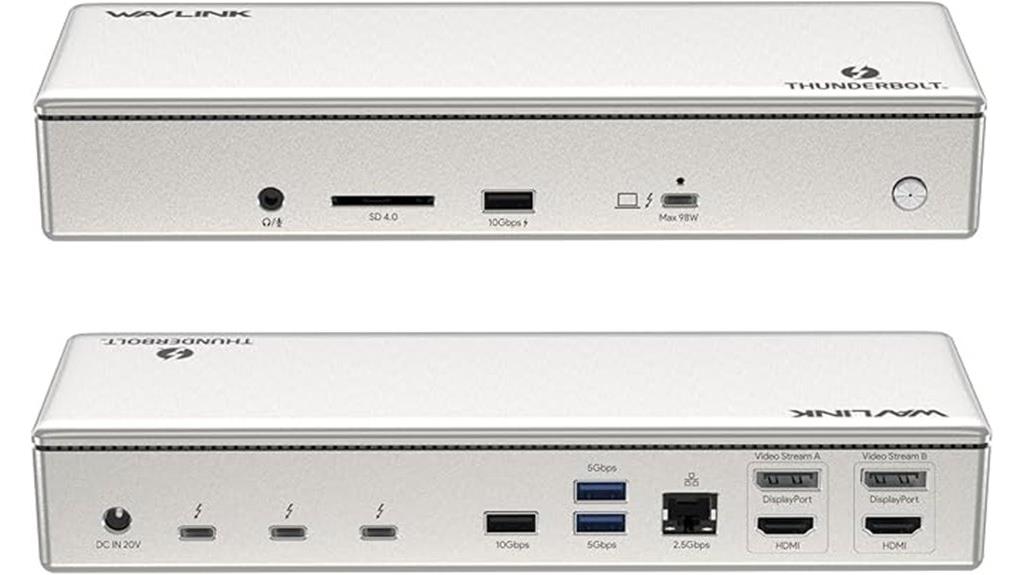
If you’re looking for a Thunderbolt dock that can handle demanding workflows while keeping your laptop charged, the WAVLINK Thunderbolt 4 Dock with 100W Charging is an excellent choice. It offers 15 versatile ports, including one Thunderbolt 4 upstream port and three downstream Thunderbolt 4 ports, supporting high-speed data transfer up to 40Gbps. You get dual HDMI/DisplayPort outputs for 8K or quad 4K displays, plus Ethernet, SD card reader, audio jack, and multiple USB-A ports. It’s compatible with Windows 10/11 and Mac OS 11+, making it perfect for professionals needing fast connectivity, multiple displays, and reliable power delivery in one compact device.
Best For: professionals and power users who need high-speed data transfer, multiple high-resolution displays, and reliable power delivery in a compact, versatile docking station.
Pros:
- Supports up to 8K or four 4K displays with flexible extend or mirror modes.
- Offers ultra-fast 40Gbps Thunderbolt 4 data transfer and 98W charging for laptops.
- Includes comprehensive connectivity options: Ethernet, SD card reader, audio jack, and multiple USB-A ports.
Cons:
- HDMI and DisplayPort outputs may not support HDCP streaming services like Netflix or Hulu.
- M1/M2/M3 Macs can only output video via one Thunderbolt port, limiting multi-display setups.
- Requires the latest DisplayLink driver for HDMI/DP ports to function properly.
Anker 555 USB-C Hub (8-in-1) with 85W Power Delivery

The Anker 555 USB-C Hub (8-in-1) with 85W Power Delivery stands out as an excellent choice for professionals and power users who need reliable, high-speed connectivity from a single compact device. It offers a broad range of ports, including 4K HDMI, Ethernet, SD/microSD card readers, USB-C, and USB-A, all powered by an 85W pass-through charging feature. Designed for compatibility with MacBook Pro, Windows, ChromeOS, and Thunderbolt devices, it ensures smooth data transfer and high-definition media output. Its sturdy build and easy plug-and-play setup make it ideal for travel, home office, or daily use, though some users report minor power delivery quirks.
Best For: professionals and power users seeking reliable, high-speed connectivity from a compact, versatile hub compatible with MacBook Pro, Windows, ChromeOS, and Thunderbolt devices.
Pros:
- Supports high-speed data transfer up to 10Gbps across USB-C and USB-A ports.
- Provides 4K@60Hz HDMI output and 85W Power Delivery for fast charging.
- Compact, plug-and-play design with solid build quality suitable for travel and daily use.
Cons:
- Limited USB-C expansion with only two ports, which may restrict multi-device connectivity.
- Plastic casing can heat during extended use, potentially affecting durability.
- Port placement on multiple sides can cause cable management issues in tight spaces.
UGREEN 6-in-1 USB C Hub with HDMI, Ethernet, and Charging

For anyone seeking a compact, versatile hub that combines reliable Ethernet, 4K HDMI, and quick device connectivity, the UGREEN 6-in-1 USB C Hub with HDMI, Ethernet, and Charging stands out. It transforms a single USB-C port into six, including a 4K@30Hz HDMI, gigabit Ethernet, three USB-A 3.0 ports, and 100W Power Delivery. Compatible with Mac M1/M2/M3, iPads, iPhone 16 Pro/Pro Max, and others, it offers high-speed internet, fast data transfer, and efficient charging. Its durable metal design makes it perfect for travel, office, or home use. While some heating occurs, overall, it’s a reliable, well-built solution for expanding connectivity.
Best For: professionals, travelers, and tech enthusiasts seeking a compact, reliable hub to expand their device connectivity with high-speed internet, 4K visuals, and fast charging.
Pros:
- Versatile 6-in-1 design with HDMI, Ethernet, USB-A, and PD charging capabilities
- Durable metal build with a compact, portable form factor suitable for travel and office use
- Stable gigabit Ethernet and 4K@30Hz HDMI support for high-quality streaming and internet connectivity
Cons:
- Does not support HDR or 3D on the HDMI port
- Some users experience heating during extended use, which is typical but may be uncomfortable
- Network disconnection issues may occur when disconnecting power or Ethernet cables, requiring re-plugging
UGREEN Revodok Max 208 Thunderbolt 4 Dock (8-in-1, 40Gbps, 85W Charging)

Designed for Mac users needing high-speed, versatile connectivity, the UGREEN Revodok Max 208 Thunderbolt 4 Dock stands out with its impressive 8-in-1 setup. It offers three Thunderbolt 4 ports, three USB A 3.2 ports, gigabit Ethernet, and a powerful 140W DC charging port, supporting up to 85W charging. Data transfer speeds reach 40Gbps, and it supports dual 4K@60Hz displays or an 8K display, depending on your device. This dock simplifies your workspace by combining high-performance data, video, and network connectivity in one device, though compatibility varies with different Mac models and certain older devices.
Best For: Mac users who need high-speed, versatile connectivity with support for multiple displays and rapid data transfer.
Pros:
- Supports up to 40Gbps data transfer speed with three Thunderbolt 4 ports.
- Capable of driving dual 4K@60Hz displays or an 8K display, enhancing visual productivity.
- Provides up to 85W charging, eliminating the need for a separate power adapter.
Cons:
- Not compatible with Mac mini 2018 (Intel) and some older or non-M-chip Mac models.
- Requires connection to the included 140W charger to operate at full capacity.
- Limited to one display on MacBooks with basic M-Chips or USB-C laptops, restricting multi-monitor setups on certain devices.
Plugable Thunderbolt 4 Dock with 100W Charging

If you’re seeking a versatile dock that can handle demanding workflows, the Plugable Thunderbolt 4 Dock with 100W charging stands out as an excellent choice. Recognized as the Best Thunderbolt Dock 2024 by Tom’s Guide and Intel Evo certified, it offers 13 high-performance ports, including Thunderbolt 4 support. It can drive dual 4K 60Hz monitors or an 8K display, ensuring stunning visuals. With ultra-fast 40Gbps data transfer, 15W downstream charging, and broad compatibility with Windows and Mac systems, this dock transforms your workspace into a powerhouse for creative, professional, and remote work.
Best For: professionals, creatives, and remote workers seeking a high-performance docking station with versatile connectivity and support for multiple high-resolution displays.
Pros:
- Supports dual 4K 60Hz monitors or an 8K display for stunning visuals
- Ultra-fast 40Gbps data transfer with 13 high-performance ports
- Compatible with Windows and Mac systems, including latest M1/M2 Macs
Cons:
- Slightly bulky design may take up considerable desk space
- Premium price point compared to basic docks
- Limited downstream charging capacity at 15W, not enough for charging larger devices
j5create 9-in-1 Laptop Docking Station with 4K60Hz HDMI, USB-C 10Gbps, 2 USB-A 10Gbps, 100W PD, Ethernet, SD 4.0 Card Reader

The j5create 9-in-1 Laptop Docking Station stands out as an excellent choice for professionals and power users who need a compact, versatile hub that handles high-resolution video, fast data transfer, and reliable Ethernet connectivity all in one device. It offers a 4K60Hz HDMI port, USB-C and USB-A 10Gbps ports, and SD 4.0 card reader, supporting USB4, Thunderbolt 3, and 4. Devices like MacBook, XPS, and Surface Pro work seamlessly. With 100W power delivery, it charges your laptop while connected. Its sleek aluminum design matches modern laptops, and the passively powered hub simplifies setup, making it ideal for on-the-go productivity.
Best For: professionals and power users who require a compact, versatile docking station for high-resolution video, fast data transfer, and reliable network connectivity on various laptops.
Pros:
- Supports 4K60Hz HDMI output, allowing high-resolution video playback.
- Offers multiple high-speed ports including USB-C and USB-A 10Gbps for fast data transfer.
- Provides 100W power delivery to charge laptops while in use, reducing cable clutter.
Cons:
- Can get warm during extended Ethernet or high data transfer use.
- Limited to a single HDMI port, restricting multi-monitor setups.
- Slightly higher price point compared to basic hubs, which may be a consideration for budget-conscious users.
Amazon Basics Thunderbolt4/USB4 Pro Docking Station

For professionals seeking a versatile, budget-friendly docking station, the Amazon Basics Thunderbolt4/USB4 Pro Docking Station stands out with its extensive connectivity options and reliable performance. It supports Thunderbolt and USB4, enabling dual 4K@60Hz displays via two Thunderbolt 4 USB-C ports and up to 8K30Hz with HDMI 2.1. The dock includes Ethernet up to 2.5Gbps, 96W power delivery, and multiple ports like USB-A, audio, and card reader. Compatible with Windows 10+ laptops and newer non-M1/M2 MacBooks, it’s a solid, cost-effective choice for expanding your workspace, provided you use high-quality cables and verify compatibility.
Best For: professionals seeking a versatile, budget-friendly docking station to expand connectivity on Windows and Mac laptops with reliable performance and multiple ports.
Pros:
- Supports dual 4K@60Hz displays and up to 8K30Hz via HDMI 2.1, ideal for high-resolution setups.
- Offers extensive connectivity including Ethernet, USB-A ports, audio jack, and card reader, reducing the need for multiple adapters.
- Compact, sleek metal design with a longer Thunderbolt 4 cable, ensuring portability and stable connections.
Cons:
- Some users have experienced hardware failures such as Ethernet port issues, requiring returns or replacements.
- Compatibility with M1/M2 MacBooks is limited, especially regarding dual monitor support due to macOS restrictions.
- Power delivery may be unstable if the laptop requires more than 96W, and high bandwidth usage can reduce display resolution or LAN speed.
Anker Dual Monitor Laptop Docking Station (Charger Not Included)

The Anker Dual Monitor Laptop Docking Station stands out as an ideal choice for professionals who need reliable, versatile connectivity without the hassle of multiple devices. With 8-in-1 functionality, it offers a USB-C PD-IN port, 2 USB-A ports, 2 HDMI outputs supporting 4K@60Hz, Ethernet, and SD card readers. It supports dual monitors, providing crisp visuals at 4K@30Hz or mirrored at 4K@60Hz. The dock delivers up to 85W power pass-through, ensuring your laptop stays charged. Compatible with USB-C, Thunderbolt, and MacBook models, it’s a powerful yet straightforward solution—perfect for streamlined workspace setups, even though the charger isn’t included.
Best For: professionals and remote workers seeking a reliable, versatile docking station to connect dual monitors and multiple peripherals with high-resolution visuals and power delivery.
Pros:
- Supports dual 4K displays at 60Hz for high-quality visuals and productivity
- Offers extensive connectivity options including HDMI, USB-A, Ethernet, and SD card reader
- Delivers up to 85W power pass-through to keep laptops charged during use
Cons:
- Charger not included, requiring an additional purchase for power supply
- Compatibility limited to USB-C, Thunderbolt, and certain operating systems; not Linux
- macOS displays are mirrored, which may limit extended desktop options for Mac users
Plugable Thunderbolt 4 Dock for MacBook Air & Pro

If you’re looking to expand your MacBook Air or Pro with high-speed, reliable connectivity, the Plugable Thunderbolt 4 Dock (TBT-UDM) stands out as an excellent choice. It offers 13-in-1 connectivity in a sleek space gray aluminum design, compatible with all M4 and M1/M2/M3 MacBooks with Pro or Max CPUs. It supports dual 4K 60Hz HDMI displays on M4 and M3 Macs, plus single 6K output, with no driver needed. With a 100W power delivery, Ethernet, SD card reader, and multiple USB ports, it’s perfect for multitasking, creative workflows, and professional setups—delivering seamless, plug-and-play performance every time.
Best For: professionals, creatives, and power users seeking high-speed, multi-display connectivity and reliable charging for their MacBook Air or Pro.
Pros:
- Supports dual 4K 60Hz HDMI displays and single 6K output without needing drivers.
- Provides 100W power delivery to charge MacBooks during use, reducing cable clutter.
- Compatible with all M1/M2/M3/M4 MacBooks and Windows systems via Thunderbolt 4 or USB4.
Cons:
- Clamshell mode required for dual displays on base M3 Macs, which may limit flexibility.
- Limited to Thunderbolt 4 and USB4 devices; incompatible with older ports.
- The sleek design may be less rugged for heavy travel or rough handling.
Cable Matters 14-in-1 Thunderbolt Dock with 40 Gbps, Dual 4K HDMI/DisplayPort, 100W Charging, Ethernet, for USB 4 / Thunderbolt 4

When seeking a versatile and high-performance Thunderbolt dock, the Cable Matters 14-in-1 model stands out with its impressive 40 Gbps bandwidth and support for dual 4K monitors. It’s compatible with USB-C, Thunderbolt 3, and Thunderbolt 4 devices, making it suitable for MacBooks, Windows laptops, and more. The dock offers extensive ports, including dual HDMI or DisplayPort, multiple USB-A and USB-C connections, Ethernet, SD cards, and audio. It delivers 100W charging, stable high-speed data transfer, and seamless multi-device connectivity. Built from durable aluminum, it’s designed for professional and personal use, providing a reliable, clutter-free setup.
Best For: power users, professionals, and creatives seeking a versatile, high-performance Thunderbolt dock with multiple monitor and device compatibility.
Pros:
- Supports dual 4K 60Hz displays via HDMI or DisplayPort for high-resolution multitasking.
- Extensive port selection including USB-A, USB-C, Ethernet, SD card slots, and audio jack, enabling comprehensive connectivity.
- Robust build with durable aluminum construction and stable, reliable performance across various devices.
Cons:
- Slightly heavy and bulky, which may limit portability.
- Generates some warmth during extended use, potentially requiring airflow considerations.
- Price may be higher compared to simpler docking solutions, reflecting its feature set and build quality.
MOKiN Thunderbolt 4 Dock with 16 Ports and Dual Monitors

For professionals who need extensive connectivity options and support for multiple displays, the MOKiN Thunderbolt 4 Dock with 16 ports and dual monitor support stands out as an ideal choice. It’s Thunderbolt™ certified, compatible with Thunderbolt 3, USB4, and DP Alt mode devices, and supports MacBook models with Intel, M1, M2, and M3 chips. You can connect up to three 4K displays or one 8K display at 40Gbps, making multitasking seamless. It delivers 100W power, ensuring fast device charging, and features a 40Gbps Thunderbolt 4 port for ultra-fast data transfer. The package includes everything needed for a reliable, versatile setup.
Best For: professionals and power users who require extensive connectivity, multiple high-resolution displays, and fast data transfer in a versatile docking solution.
Pros:
- Supports up to three 4K displays or one 8K display at 40Gbps for enhanced multitasking
- Provides 100W power delivery for fast charging of connected devices
- Compatible with Thunderbolt 3, USB4, and DP Alt mode devices, and supports various MacBook models
Cons:
- MacBook M1/M2 models only support mirroring, limiting extended display options unless using M3 chips or closing the laptop screen
- Limited to dual monitor support for macOS (triple display extension is restricted)
- The dock’s large size (11.65 x 7.72 x 2.01 inches) may require ample desk space
Plugable USB C Hub Multiport Adapter (USBC-9IN1E)

The Plugable USB C Hub Multiport Adapter (USBC-9IN1E) stands out as an excellent choice for professionals and power users who need a versatile, all-in-one solution to expand their laptop’s connectivity. It offers 9 ports, including HDMI with 4K 60Hz support, Gigabit Ethernet, SD card slots, and multiple USB-A and USB-C connections, all powered by a built-in 7.48″ cable. With 140W PD charging, it can quickly power high-performance laptops like the MacBook Pro. Designed for home, office, or travel, it’s reliable, though it can heat up during extended use. Overall, it’s a solid, feature-rich hub for seamless connectivity.
Best For: professionals and power users seeking a versatile, all-in-one USB-C hub to expand their laptop’s connectivity with high-speed data transfer, multiple display options, and reliable charging.
Pros:
- Supports 4K 60Hz HDMI output with HDR for high-quality external displays
- Offers 140W PD charging, capable of quickly powering high-performance laptops like MacBook Pro
- Includes a comprehensive array of ports: USB-C, multiple USB-A, SD, MicroSD, Ethernet, and HDMI
Cons:
- Tends to get hot during extended or multiple device use, which may impact comfort and performance
- Some users experience issues with power pass-through and Ethernet stability
- The hub’s size and weight could reduce portability and ease of travel use
Anker Prime Docking Station, 14-Port with 160W Max Output

If you need a thorough docking station that can handle multiple devices and deliver rapid data transfer, the Anker Prime Docking Station is an excellent choice. It offers 14 ports, including dual HDMI for dual 4K displays, Ethernet, audio output, and various USB-C and USB-A connections supporting speeds up to 10Gbps. With a 160W power output, it can charge up to four devices simultaneously, with three USB-C ports delivering 100W each. Compatible with Windows, ChromeOS, and laptops supporting DP Alt Mode and Power Delivery, this dock streamlines your workspace with high-speed data, video, and power in one compact device.
Best For: professionals and power users who need to connect multiple devices, stream dual 4K displays, and charge several gadgets simultaneously with high-speed data transfer.
Pros:
- Supports dual 4K displays with clear streaming and mirroring capabilities
- 14-in-1 port configuration including multiple USB-C, USB-A, Ethernet, and audio outputs
- 160W power delivery allows charging of up to four devices at once, with 100W per USB-C port
Cons:
- Does not support 5120*1440 monitors or Linux systems
- macOS displays are identical on both monitors, limiting extended display options
- Compatibility limited to Windows, ChromeOS, and supported laptops; not compatible with Linux
CalDigit TS3 Plus Thunderbolt 3 Dock with 87W Charging and Multiple Ports
https://m.media-amazon.com/images/I/51ixkd80hwL._AC_SX679_.jpg
With its versatile design and extensive port selection, the CalDigit TS3 Plus Thunderbolt 3 Dock is an ideal choice for professionals who need seamless connectivity and fast data transfer. It offers 15 ports, including dual Thunderbolt 3, DisplayPort 1.2, multiple USB-A and USB-C options, Gigabit Ethernet, SD card slot, and audio inputs/outputs. The dock provides up to 87W charging, supporting high-performance laptops, and supports dual 4K displays or a single 5K monitor. Its sturdy aluminum construction and fanless design guarantee durability and quiet operation. Compatible with various Macs and Windows devices, it’s perfect for high-speed data, video, and peripheral connectivity in a compact form factor.
Best For: professionals and power users who need extensive connectivity options, fast data transfer, and high-quality video support for their high-performance laptops and desktops.
Pros:
- Offers 15 versatile ports including dual Thunderbolt 3, DisplayPort, multiple USB-A and USB-C connections, and SD card slot for comprehensive connectivity.
- Supports dual 4K@60Hz displays or a single 5K monitor, ideal for high-resolution workflows.
- Provides up to 87W charging, enabling fast power delivery to compatible laptops, with a sturdy aluminum build and fanless, silent operation.
Cons:
- Requires a firmware update for the full 87W charging capability.
- M1 Macs cannot support dual displays over Thunderbolt without active adapters.
- Larger footprint due to multiple ports may require ample desk space.
Factors to Consider When Choosing a Thunderbolt Dock With Ethernet

When selecting a Thunderbolt dock with Ethernet, I look at key factors like Ethernet speed options and power delivery capacity to guarantee smooth performance. The number of ports and display support features also matter, depending on how much connectivity I need. Finally, compatibility range helps me confirm that the dock will work seamlessly with my devices.
Ethernet Speed Options
Choosing the right Ethernet speed for a Thunderbolt dock is crucial because it directly impacts your network performance and workflow efficiency. Ethernet options range from 1Gbps to 10Gbps, with higher speeds offering faster data transfer and lower latency. A 1Gbps port is enough for browsing, streaming, and casual file sharing, but if you handle large files or require high-speed backups, a 5Gbps or 10Gbps port is better. Some docks support multi-speed Ethernet, like 1Gbps and 2.5Gbps or 5Gbps, providing flexibility for different network setups. Matching your Ethernet port to your internet plan maximizes performance, especially for bandwidth-intensive tasks like 4K streaming, gaming, or large data transfers. Selecting the appropriate speed ensures smooth, stable connectivity tailored to your needs.
Power Delivery Capacity
The power delivery capacity of a Thunderbolt dock directly affects how well your devices stay charged during use. A higher wattage, like 85W or 100W, allows for fast charging of laptops, minimizing downtime and boosting productivity. Conversely, docks with lower power delivery, such as 60W or 65W, may only partially charge your device, meaning you’ll need an additional charger for full power. It’s vital to match the dock’s maximum PD wattage to your device’s charging needs to guarantee safe and efficient power transfer. Some docks offer variable PD profiles, adapting power output based on connected devices, which helps optimize charging and prevents overloads. Choosing the right capacity ensures your setup remains seamless and efficient throughout your workday.
Number of Ports
A Thunderbolt dock with Ethernet needs to have enough ports to support all your peripherals without cluttering your workspace. The total number of ports directly impacts how many devices you can connect at once, including external drives, displays, and accessories. Many docks offer multiple USB-A, USB-C, video outputs, and SD card slots, increasing their versatility. The specific port count determines whether the dock can handle complex setups, such as multiple external displays or numerous external drives. Choosing a dock with an adequate number of ports helps avoid the hassle of additional hubs or adapters, keeping your workspace clean and efficient. Ultimately, balancing the right number of ports with your current and future needs ensures seamless connectivity and smooth workflow.
Display Support Features
When considering display support on a Thunderbolt dock with Ethernet, it’s important to understand the types of video outputs it offers and their capabilities. Many docks support dual 4K monitors at 60Hz or a single 8K display, depending on the port configuration and device. Support for extended or mirror modes varies, influencing how multiple screens are used simultaneously. The maximum resolution and refresh rate depend on the host device’s graphics and the dock’s video output standards, like DisplayPort Alt Mode, HDMI 2.0/2.1, or DisplayLink. Not all docks support full-resolution, high-refresh-rate displays for multiple monitors, which is vital for professional or high-performance setups. Always verify whether a dock can handle your desired display configuration at full resolution and refresh rate before purchasing.
Compatibility Range
Choosing a Thunderbolt dock with Ethernet requires careful attention to compatibility factors to guarantee smooth operation. First, verify the dock supports your device’s operating system, whether Windows, macOS, or ChromeOS, to avoid connectivity issues. Next, confirm that the Ethernet port can handle your desired network speeds, like 1Gbps, 2.5Gbps, or 10Gbps, to meet your internet performance needs. It’s also essential to check the Thunderbolt version—whether Thunderbolt 3 or 4—and confirm it matches your device’s port. Additionally, make certain the dock supports your hardware features, such as USB-C or USB4, for seamless data transfer. Finally, review manufacturer specifications for any limitations related to chipsets or port configurations, helping you select a compatible dock that fits your setup perfectly.
Build and Design
Since a well-designed Thunderbolt dock with Ethernet combines durability and functionality, paying attention to build and layout is vital. A sturdy metal housing not only ensures durability but also aids heat dissipation, preventing overheating. The placement of ports, including Ethernet, should be logically arranged for easy access and cable management, reducing clutter. Compact and lightweight designs improve portability without sacrificing robustness, making them ideal for on-the-go use. Good build quality incorporates efficient ventilation or heat sinks to keep the device cool during extended use. Additionally, port labels and LED indicators enhance usability, especially in low-light environments or when managing multiple connections. Overall, thoughtful design ensures reliable performance and user convenience, making it an essential factor when selecting a Thunderbolt dock.
Price and Value
The cost of Thunderbolt docks with Ethernet can vary substantially, often ranging from around $60 to over $300 based on features and brand reputation. Higher-priced models usually include extra ports, increased power delivery, and superior build quality, providing better value for professional or demanding users. When evaluating value, I consider the balance between cost and features like port variety, data transfer speeds, charging capacity, and durability. Budget-friendly options may lack some advanced features or robustness but still offer reliable Ethernet connectivity for everyday tasks. Additionally, investing in a dock with a solid warranty and good customer support can save money long-term by reducing repair or replacement costs. Ultimately, choosing a dock that aligns with your needs and budget ensures you get the best value for your investment.
Frequently Asked Questions
How Compatible Are Thunderbolt Docks With Non-Windows or Mac Systems?
Thunderbolt docks are generally compatible with non-Windows and non-Mac systems, but it depends on the device’s hardware and supported protocols. I’ve found that many Linux systems, for example, can work well with Thunderbolt docks if they have the right drivers and kernel support. However, I recommend checking your device’s specifications and compatibility list to guarantee seamless connectivity before making a purchase.
Can Thunderbolt Docks Support Multiple 4K Displays Simultaneously?
Yes, most Thunderbolt docks can support multiple 4K displays simultaneously. I’ve used docks that easily handle dual 4K monitors, thanks to their high bandwidth and multiple video output ports. Just keep in mind that the specific capabilities depend on the dock’s design and your computer’s graphics card. Always check the specifications to guarantee it can handle the number of displays you need for seamless multitasking.
Are Thunderbolt Docks Future-Proof for Upcoming USB Standards?
They say “forewarned is forearmed,” and I believe Thunderbolt docks are pretty future-proof for upcoming USB standards. While USB evolves fast, Thunderbolt’s high-speed data transfer and versatile compatibility give it staying power. I’d still keep an eye on new tech releases, but overall, these docks are a smart investment that should serve your needs well for years to come.
What Are the Security Features of Thunderbolt Docks With Ethernet?
Thunderbolt docks with Ethernet include robust security features like Intel’s VT-d technology, which helps prevent DMA attacks, and hardware encryption options for data protection. I appreciate these features because they guarantee my data stays safe during transfers, especially when connecting to public or less secure networks. Plus, Thunderbolt’s protocol has built-in security measures like device authorization, giving me peace of mind that my connection remains secure and protected.
How Do Thunderbolt Docks Handle Power Delivery for High-Performance Devices?
Thunderbolt docks handle power delivery by using the Thunderbolt 3 or 4 standard, which can supply up to 85W or more to your devices. I find that this guarantees my high-performance laptops and peripherals stay charged and operate efficiently without the need for extra power bricks. The docks intelligently manage power, prioritizing critical devices, so I never worry about running out of juice during intensive tasks.
Conclusion
Choosing the right Thunderbolt dock is like finding the perfect bridge—connecting your devices smoothly and reliably. Each option I’ve shared acts as a sturdy span, supporting your needs with speed and power. When you pick wisely, it’s like crossing a river effortlessly, with no fears of disruption. So, trust your instincts, weigh your priorities, and build your own seamless path to productivity and connectivity in 2025.






